You can open a Project Dashboard from various locations:
- From anywhere: Click the + tab then either type or look up a project by ID or name.
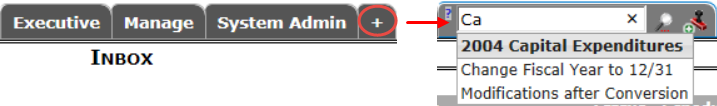
- From Home Dashboard: Click on the Project ID in the Inbox.
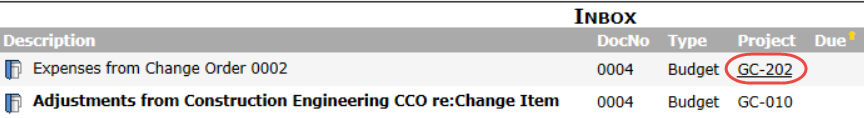
- From Home Dashboard: Click on the Photo, Project Name or Project ID in the Project List.
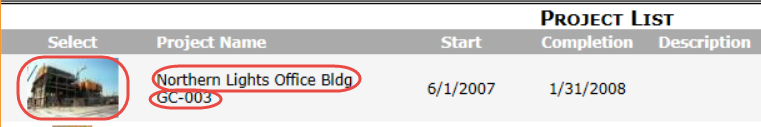
- From Home Dashboard: Click on the Project Name on the Watchdog Alerts part.
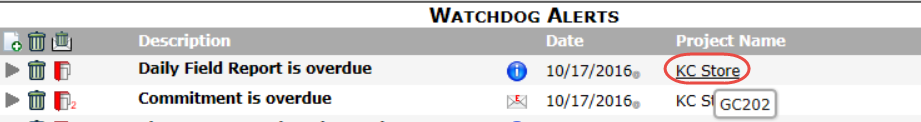
- From Catalog Dashboard: Click on the Project Name on the document and file results.
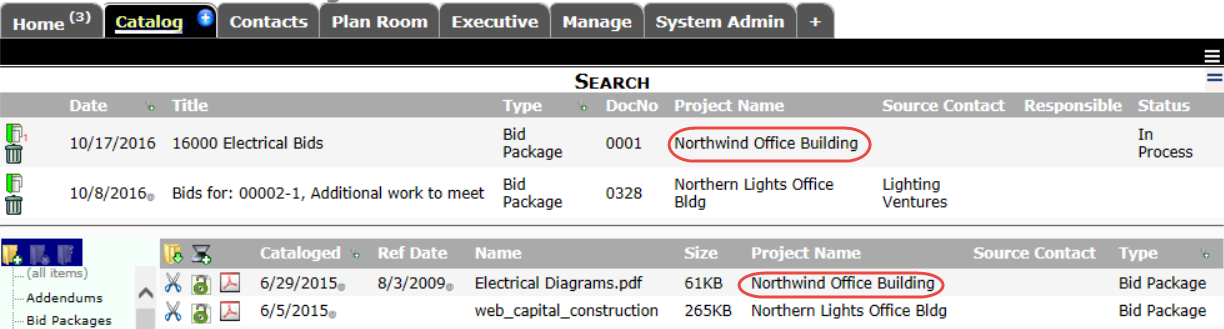
- From Executive Dashboard: Click on the green arrow, Project ID or Project Name on the project list.
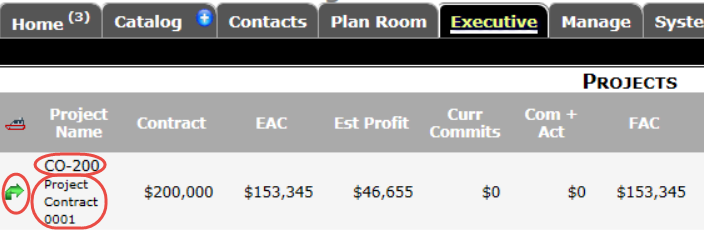
- From a document: Click on the project name on a document’s header.
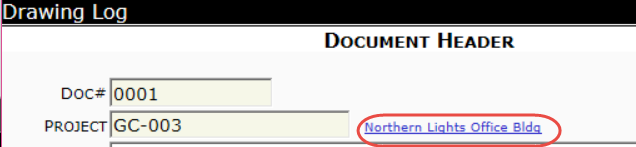
See Also:
VID-00012: Opening and Closing Project Dashboards
