Question:
How can I have the description of document Items automatically set by one of the Item detail fields during data entry?
Answer:
Use the DocTypeConfig | ItemText rule found on the Rule Maintenance tool on the System Admin Dashboard to set up the field from which the Item description should be taken. This rule is applied during data entry, not to document items created by the backend.
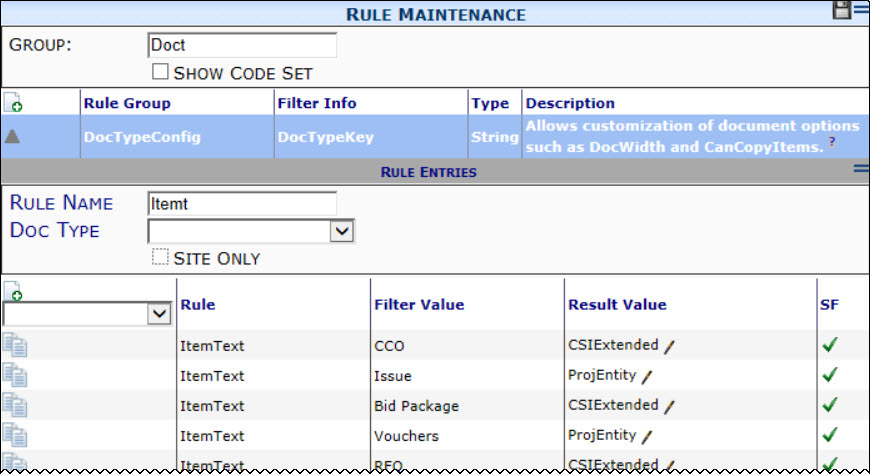
The Result Value of the rule is the field from the Doc Item or Doc Item Task table that will supply the Item description text. Additionally, the following special values are supported:
- ProjEntity This special case is supported on some Doc types such as AP Vouchers. The cost code description is copied into the Item description every time the Cost Code changes.
You can tell the rule is correctly configured when you add Items because the Item description is automatically set to an equal sign, as in this example: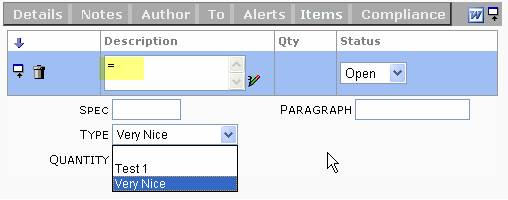
- When the Item is collapsed (or there is some other postback), the equal sign will be replaced with the description:
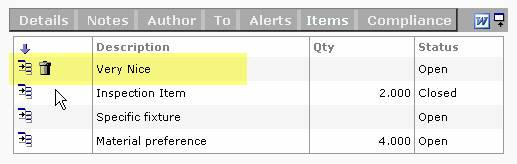 Once the description is longer than 1 character or the item is no longer new, the expansion will not take place. So it is not possible to set the description back to an = and choose a different value from the drop down AFTER the item has been saved. Of course, you can still edit the description manually.
Once the description is longer than 1 character or the item is no longer new, the expansion will not take place. So it is not possible to set the description back to an = and choose a different value from the drop down AFTER the item has been saved. Of course, you can still edit the description manually. - CSIExtended — This special case [added in V4] takes the Project Cost Code, isolates the CSI code and places the extended description of the CSI code into the item description. In this mode, the description is replaced every time the Cost Code changes.
- Code Set Fields – the following fields are converted to their code descriptions
-
- Certification
- CSCode
- Drawings
- Evaluation
- FieldMockup
- Guarantee
- ItemSource
- ItemStatus
- ItemSubtype
- ItemType
- LaborClass
- MixDesign
- ProductData
- RetentionMethod
- Samples
- Schedule
- Shop
- Specification
- TestReport
- UOM
-
Additional Comments:
See KBA-01154. With the exception of CSIExtended, this feature provides the initial description only. If the designated description source field is changed at some future point in the Item‘s lifecycle, the Item description will not change automatically at that time. This could be done manually or via a document save extension. (See KBA-01183.)
KBA-01239; Last updated: June 13, 2020 at 16:29 pm;
Keywords: DocTypeConfig;item text;rules
