Question:
I have a number of attached files on my document that are set to be assembled into one PDF and then routed. Can I look at what that assembled PDF will look like without having to preview it on the route? Can I attach the assembled PDF to my document on the Attachments tab?
Answer:
Yes. You can either preview the assembled content or attach it to your Attachments tab, provided you have a “preview routed content” icon for someone on the Route Detail tab.
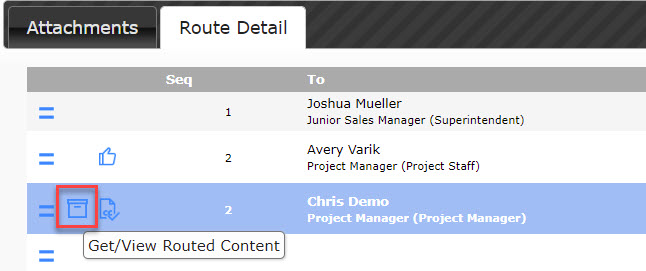
If you have such an icon on the Route Detail tab:
- Click the Assembled Content icon on the Attachments tab.
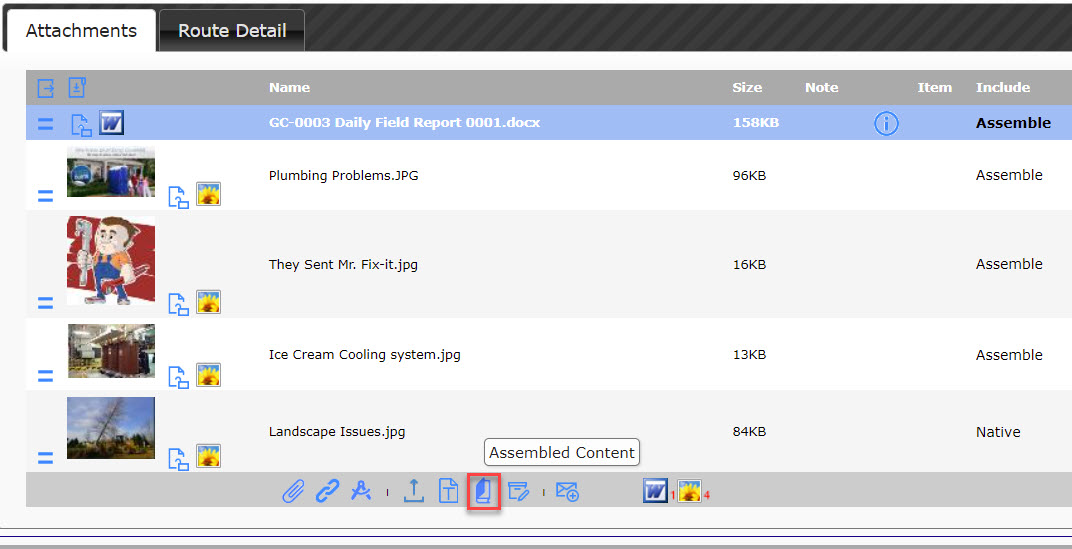
- At the confirmation window that appears, choose to either Preview or Attach (or Cancel).
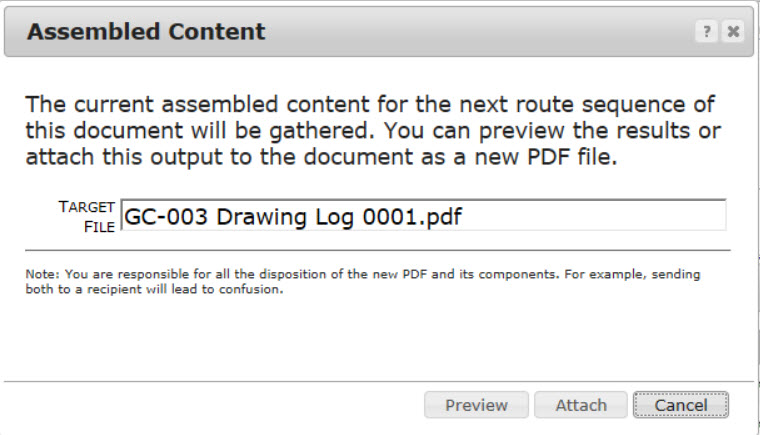
- Preview will open the assembled PDF.
- Attach will not open the PDF, but will attach it to your document. You can, of course, view the file after it has been attached.
Note that Landscape Issues.jpg in the example above would not be included in this assembled output.
Additional Comments:
The icon only appears if
- The document has one or more attachment with Include=Assemble
- You have the PAGE | Attach existing Files and sfDocs to Documents (RI) permission.
- You have the DOC | Can attach assembled output to doc permission
If your site is on V2021+, see also KBA-01826.
KBA-01664; Last updated: May 16, 2022 at 15:27 pm;
