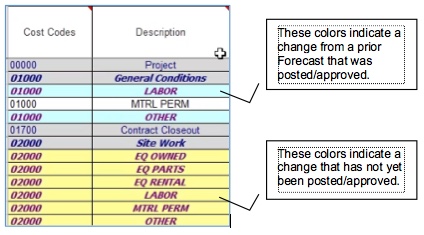Changes to a Cost Code or Account Category are highlighted in several ways:
- The Cost Code row on the Forecast Data worksheet is changed to bold and italics and appears in a different font color.
- Account Categories with changes also appear in bold and italics and have a different background color.