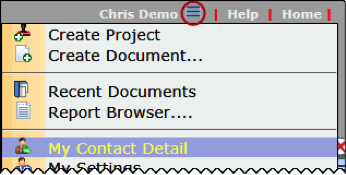Once an Alert Subscription is created, new documents, routes, items, and cost codes in sfPMS are checked against these subscriptions. When the specified conditions are met, Alerts are sent.
Important: Older documents, routes, items, and cost codes will not be checked for newer subscriptions.
To create a new Alert Subscription from your Contact Details: