While the ability to establish an Alert for a particular document is useful, having to do so for every document of a certain type or for every document routed to a certain person could be tedious. sfPMS allows Alert Subscriptions, which are set up through Contact Detail windows and the Manage Dashboard.
Important: If you create too many Alerts, the Watchdog Alert part will quickly fill up with those Alerts, and the Alerts may lose their importance.
Subscriptions from the Detail Window
If you have permission to do so (ie, you have the DOC | Document Alerts role capability), you can create Alert Subscriptions from the Alert tab in your Contact Detail window.
You can see if Alert Subscriptions apply to a Spitfire document from within the document.
To show Alert Subscriptions for a document:
- Open the Alerts and Options menu and select Alerts. The Document Alerts window will appear.
- Click Show Subscribed Alerts.
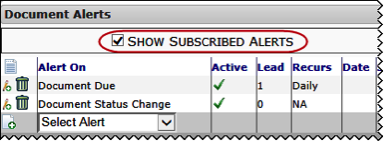
Now both Alerts set up through subscriptions and local Alerts will be listed.
