Alerts set up from within a document apply to that document only.
To add an Alert for a specific document:
- Create or open a document.
- Open the Alerts and Options menu and select Alerts. The Document Alerts window will appear.
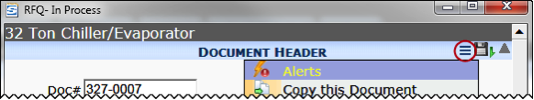
- From the Alert On drop-down menu, select the type of alert.
- Click Add Selected Alert.
- Click Edit this Alert to change the Active, Lead, Recurs, and Date options.
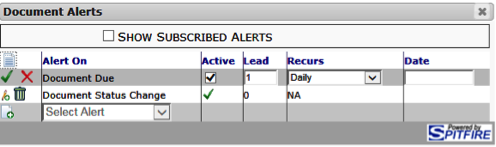
- When done, click Accept Changes.
- To save the Alert, close the Document Alerts window, and click Save in the Document window.
