The Alert Subscriptions tool allows you to set up Alerts for other users or for specific roles. Alerts show up in the user’s Watchdog Alerts part on the Home Dashboard when certain conditions are met.
Considerations for Alert Subscriptions
Alert Subscriptions should be established for users who must be notified of certain situations. When creating alert subscriptions, you should consider the following:
- What conditions should trigger an alert?
- Who should receive an alert when one is triggered? Should users be identified by names or roles?
- Should alerts be sent when a condition occurs or some days beforehand?
- How often should the system check each alert condition?
- Should the alerts be established foe a specific Doc Type, Company, or Project?
- Should users receive an e-mail message about each alert?
Concepts
Users vs. Roles
When indication who should receive alerts, you must consider whether each person will be listed by User Name or Role. Roles (such as Project Manager or Accounting) are set up by the system administrator and refer to specific people within a project. For example, both John Doe and Mary Smith are project managers on a project. If an alert is created to go to Project Managers, then both users would receive the alert. In the same alert is set to go specifically to Mary Smith, then only she will receive it.
Scope of Alert Subscriptions|
Alert Subscripts apply only to documents created after the alert subscriptions have been saved, and while the alert subscriptions are active. Documents existing before the alert subscription must have alert tracking added manually through the document’s Options menu.
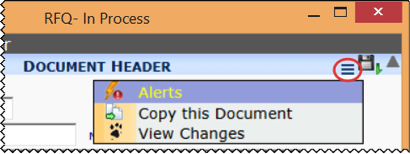
After Setup
Watchdog Alerts
Once you have alert subscriptions established, sfPMS will sent out alerts when conditions are met, depending on the recurrence established. Once an alert appears in a user’s Watchdog Alerts part (on the Home Dashboard), it will remain there for 99 days or until it is removed. Spitfire will not send out an alert that is the same as one in the Watchdog Alerts part. However, if an alert is removed and the conditions remain, a new alert will be triggered and sent.

Note: The Watchdog Alerts part shows only your 200 most recently generated alerts.
