Question:
I gave a user the proper role capabilities for creating and editing a Bid Package, yet this user cannot change the Status or Subtype fields, among others. What else is needed so that this user can edit all the fields?
Answer:
There are a few fields and tabs on the CCO, RFQ, Bid Package, Pay Request, and Commitment Doc types that require an extra role capability in order for a user to be able to see or edit those fields. This extra layer of configuration was put in place so that outside users (such as vendors) could be given access to some fields on these Doc types, but be prevented from seeing or changing certain other fields.
The Two-Part Configuration:
- Add the CSTM | Internal Staff (or other–see table below) capability to one of the user’s role (or create a new role for this purpose). Note that all users with this role will have the same capability.
- Decide the level of permission for the fields/tab by checking R if the user is to just see the field/tab or RU if the user is to edit the particular fields/tab.
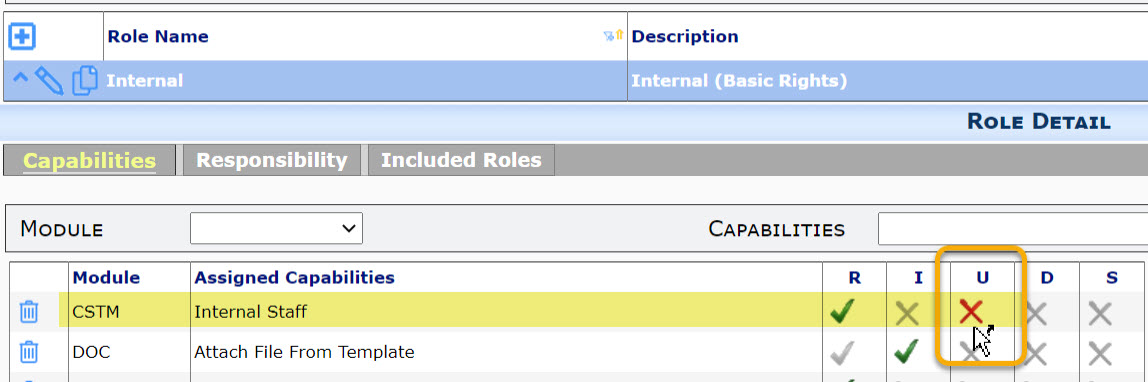
- After you save your role, go to the UI Configuration tool.
- If necessary, add the capability to the PART + ITEM row for the field/tab that you want the user to see/edit, for example:
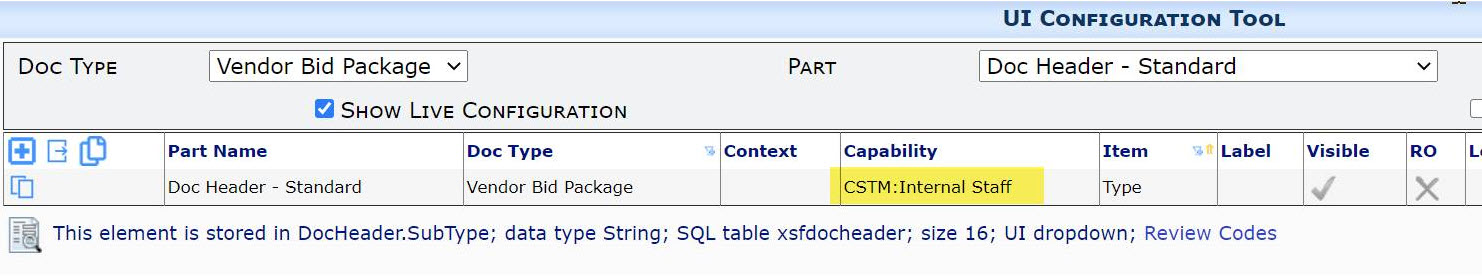 Note: The following UI Config items are distributed with the listed capability, so you can skip this step after verifying that you have not removed the required capability through your own configuration.
Note: The following UI Config items are distributed with the listed capability, so you can skip this step after verifying that you have not removed the required capability through your own configuration. - If you make a change to the UI Configuration tool, save, Reload Configuration and have the user log out and back in,
Reference:
| DocType | Field/Tab | Requires this capability | UI Config Part + Item |
| Bid Package | Click Here for RFQ link | DOC | Self Service RFQ | Doc Notes | Link Button A |
| Bid Package | Contract Type | CSTM | Internal Staff | Doc Header-Standard | Contract Type |
| Bid Package | Status | CSTM | Internal Staff | Doc Header-Standard | Status |
| Bid Package | SubType | CSTM | Internal Staff | Doc Header-Standard | Type |
| Bid Package | RFQ tab | CSTM | Internal Staff | Doc Tabs | To Tab |
| —– | —– | —– | —– |
| CCO | Subtype | CSTM | Internal Staff | Doc Header-CO/CCO/PR | Subtype |
| Commitment | Attendee tab | DOC | Contact/Attendee Maintenance | Doc Tabs | Attendee Tab |
| Pay Request | Attendee tab | DOC | Contact/Attendee Maintenance | Doc Tabs | Attendee Tab |
| —– | —– | —– | —– |
| RFQ | Approved | CSTM | Internal Staff | Doc Detail-Standard | Approved |
| RFQ | Commitment | CSTM | Internal Staff | Doc Detail-Standard | Commitment |
| RFQ | Reason | CSTM | Internal Staff | Doc Detail-Standard | Reason |
| RFQ | Source | CSTM | Internal Staff | Doc Detail-Standard | Source |
| RFQ | Total Estimate | CSTM | Internal Staff | Doc Detail-Standard | Total Estimate |
| RFQ | Total Quote | CSTM | Internal Staff | Doc Detail-Standard | Total Quote |
| RFQ | Remark grid | CSTM | Internal Staff | Doc Notes | Remark Grid |
| RFQ | % Probability | CSTM | Internal Staff | Doc Header-Standard | % Probability |
| RFQ | Contract Type | CSTM | Internal Staff | Doc Header-Standard | Contract Type |
| RFQ | Status | CSTM | Internal Staff | Doc Header-Standard | Status |
| RFQ | Type | CSTM | Internal Staff | Doc Header-Standard | Type |
| RFQ | Account Category | CSTM | Internal Staff | Doc Item Detail-Commitment, RFQ | Account Category |
| RFQ | Original Estimate | CSTM | Internal Staff | Doc Item Detail-Commitment, RFQ | Original Estimate |
| RFQ | Percent | CSTM | Internal Staff | Doc Item Detail-Commitment, RFQ | Percent |
| RFQ | Quote | CSTM | Internal Staff | Doc Item Detail-Commitment, RFQ | Quote |
| RFQ | Retention Method | CSTM | Internal Staff | Doc Item Detail-Commitment, RFQ | Retention Method |
KBA-01804; Last updated: December 4, 2020 at 10:23 am
