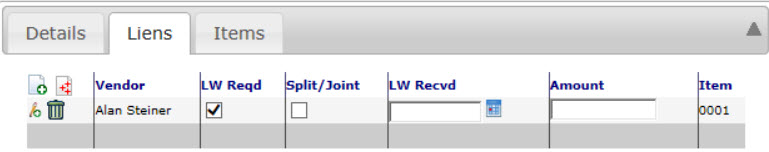Question:
How do I use the Liens/Payees tab?
Answer:
The Liens tab (also called the Payees tab; it is actually the Attendee tab) appears on Commitment and Pay Request documents. You can add Vendors who hold liens here. Liens can be general (for the whole Commitment) or for just one Item on the Commitment, for example: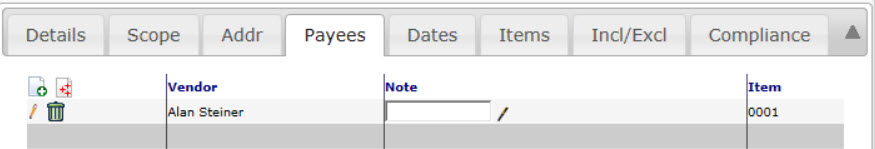
Once you link a Pay Request to your Commitment and get your Items, the Vendors who have a lien are listed automatically in the Liens tab. By editing the rows on the Liens tab, you can track receipt of lien wavers and also indicate split payments, for example:
If your site is integrated with Microsoft Dynamics SL, your Pay Requests can handle joint payments as well as split payments. In fact, you can have any number of checks written to two parties. Joint payees, as well as split payments can be indicated on the Liens tab.
KBA-01338; Last updated: February 16, 2018 at 12:25 pm;
Keywords: Liens Commitment Pay Request split payment