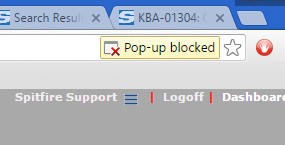Purpose & Scope:
When you are accessing sfPMS in Chrome, you may find that the pop-up blocker is preventing windows or documents to appear. If you look at the top of the window, you will see a message such as the following.
About 10 seconds later, the message collapses and looks like the following:
You can enable pop-ups and eliminate this problem.
Procedure:
- Click on the pop-up blocker message (while it is expanded or collapsed).
- Select Always allow pop-ups from…
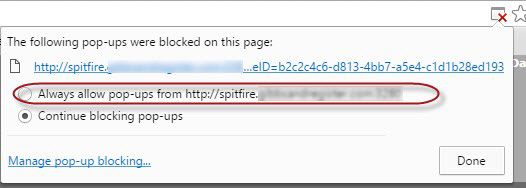
- Refresh the page and repeat the action that caused the blocker in the first place. Your window should open without a problem now.
Additional Comments:
KBA-0101646; Last updated: May 16, 2025 at 9:56 am
keywords: can’t open pop-up popup blocked pop up blocker