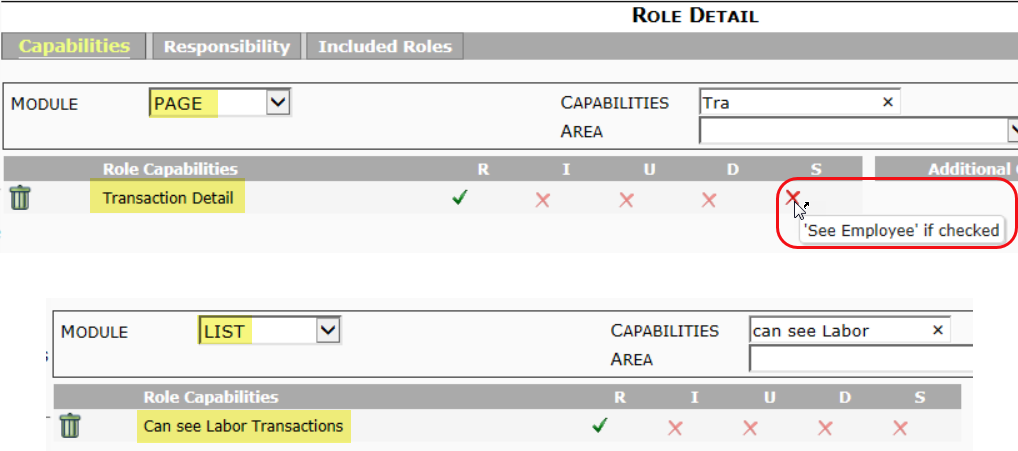Question:
One of our users needs to access Actuals for a Labor account category on the Cost Analysis Details part of the Project Dashboard. What permissions are required in this user’s role?
Answer:
Spitfire allows authorized users to drill down on Actuals for Labor account categories in both Classic UI and Power UX Cost Analysis:
Classic UI:
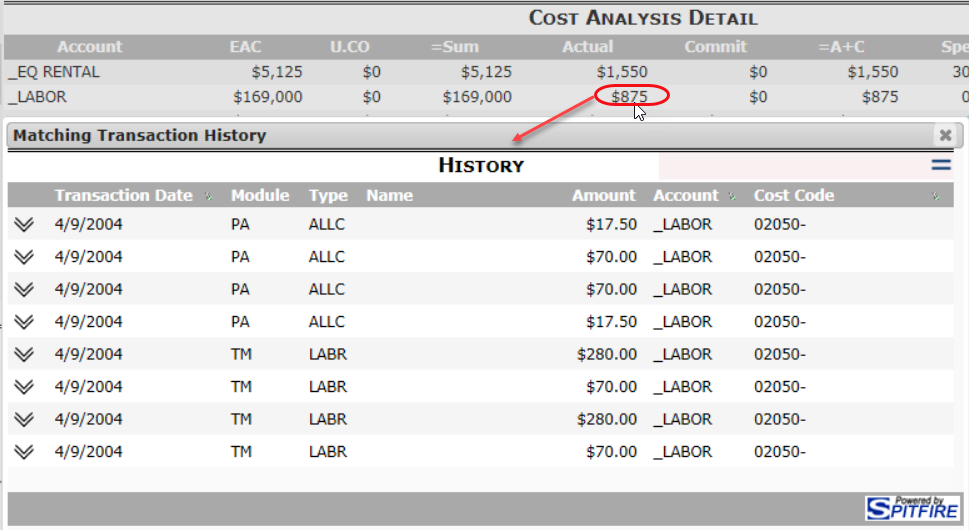
Power UX:
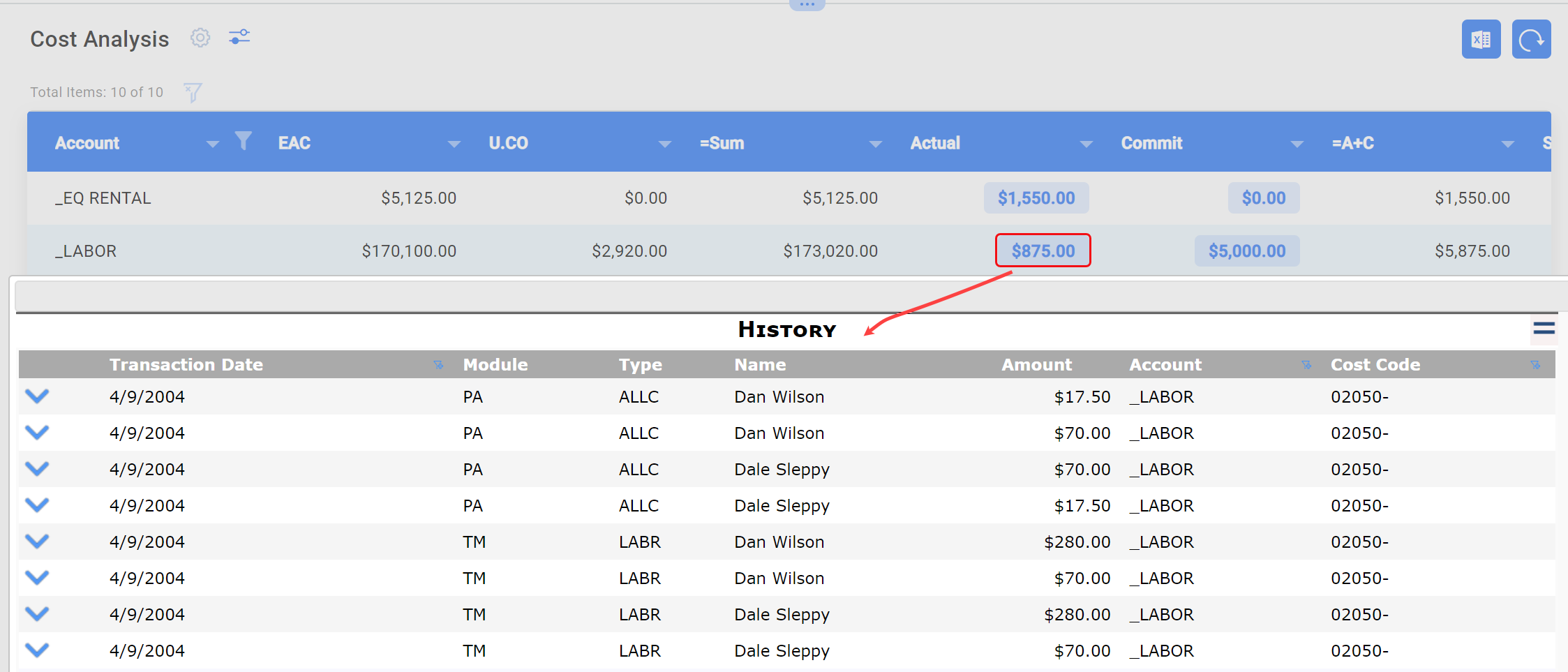
Capabilities Required:
In order to be able to drill down to the Matching Transaction History window for a Labor account category, a user needs the following two capabilities in a role. These capabilities will allow the user to drill down both on the Cost Analysis Details part and in the BFA workbook.
- PAGE | Transaction Detail (R) to be able to drill down.
- LIST | Can see Labor Transactions (R) to see Labor information.
Note: with only those two capabilities, the user will not be able to see names of employees. If the user should be allowed to see names, the user needs the PAGE | Transaction Details capability with the S permission as well.