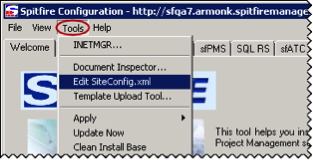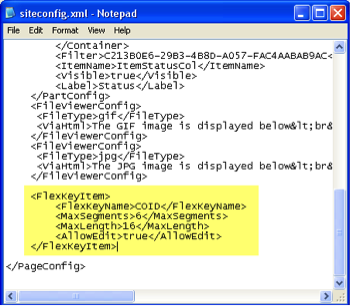In order for a new mask to appear in the Mask Maintenance tool, you must first edit your SiteConfig.xml file.
To edit your SiteConfigf.xml file:
1. Open ICTool (ICTool.exe) on your computer.
2. Select Tools | Edit SiteConfig.xml.
3. Add the following code to your SiteConfig/xm file:
<FlexKeyItem>
<FlexKeyName>COID</FlexKeyName>
<MaxSegments>6</MaxSegments>
<MaxLength>16</MaxLength>
<AllowEdit>true</AllowEdit>
</FlexKeyItem>
4. Save the SiteConfig.xml file.
5. Close ICTool.