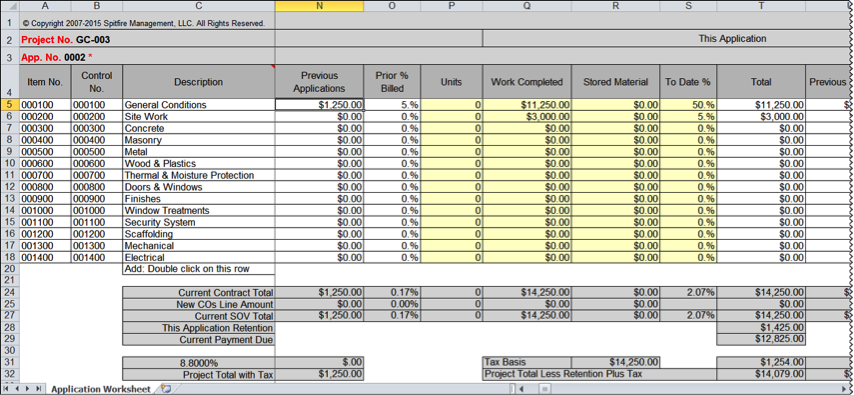The SOV workbook opens to the Application worksheet, which is the main worksheet used to create the project’s Schedule of Values billing.
The Application worksheet displays the columns shown below. (Whether or not unit-related columns appear depends on your configuration.) Columns A and B are held in “freeze panes” to allow scrolling to the right.
Cells allowing user input become green when selected.