Normally when you copy a document and its attachment, the attached file on the copied document is the same file as the original. If changes are made to the file in the first document, those changes are seen when the file is opened from the second document, because it is the same file.
There may be times when you actually want to copy a file and end up with two files that are identical to begin with but can be edited, independently. For example, you may want to start each Meeting Minutes document with a copy of last week’s agenda, but then make changes to the new agenda without affecting last week’s agenda.
Note: Cloned files must start with a file that is created from an Attachment template.
Copied Document with Attached File
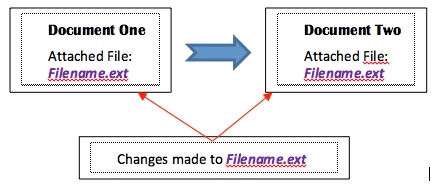
Copied Document with Cloned File
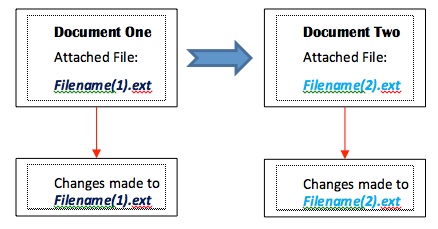
Setup
sfPMS knows which files to copy and which to clone based on certain DocCopyConfig rules, namely AttachedTemplates, AttachmentCloning, and AttachmentFilter configured for specific Doc Types. See KBA-01530 for more information.
