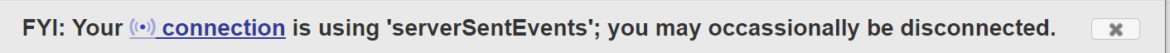Question: One of our users needs to access Actuals for a Labor account category on the Cost Analysis Details part of the Project Dashboard. What permissions are required in this
What is the AutoAcceptRoute Predefined Route?What is the AutoAcceptRoute Predefined Route?
Did You Know? By default, whoever creates a Spitfire document appears as Seq 1 on that document’s route, so that document appears in his or her Inbox, even if it
KBA-01836: Acquiring the GUID Key for a ContactKBA-01836: Acquiring the GUID Key for a Contact
Question: I am writing a workflow script and need to add the key for a person in my ATC: command. How do I find this information? Answer: There are two
Limiting Document ApprovalsLimiting Document Approvals
Question: Can we set things up so that only people who create a document can approve it? Or so that only a certain group of people can approve certain Doc
Specification Field Options for the Document HeaderSpecification Field Options for the Document Header
Question: I know there is a Spec field on the Items tab. Could I add a Spec field to my Document Header also? Answer: Yes. In fact, there are two
Vendor, Customer and Employee DocumentsVendor, Customer and Employee Documents
Did You Know? When you add a new Vendor or Customer Company Contact to Spitfire, a corresponding Vendor or Customer document is created. And when you add a new Employee
October 2022: Take Your Spitfire Support Skills Up a NotchOctober 2022: Take Your Spitfire Support Skills Up a Notch
Open Google Slides of this Presentation View Recording of this Presentation Take Your Spitfire Support Skills Up a Notch! Are you the person at your company whom Spitfire users turn
Budget SubtypesBudget Subtypes
Did You Know? The distributed Budget Doc type includes a subtype field, labeled Type. With one exception, this Type field is populated automatically based on how the Budget document is
Global Roles and Predefined RoutesGlobal Roles and Predefined Routes
Question: We have a user with a global role of Accounting. Sometimes this person is not included on a document route even though the predefined route includes the role of