You Asked For It:
I think it is great that BFA will display a little triangle on Cost Code rows that have been changed since the snapshot was created, but those changes don’t include information from my accounting system, such as Actuals. Could Spitfire monitor more BFA columns of information, looking for changes since the snapshot date/time?
You Got It:
Yes! V23 now includes more columns of information when determining that data on a Cost Code has changed since the BFA snapshot was created. (For more information about how the warnings work, see Snapshot Warning on Cost Code Rows in BFA).
The following columns have been added to the Warning pop-up window. (Note: your site may have renamed these columns.) This information comes from your accounting system, if your site is integrated.
- Actual To Date
- Actual Quantity
- Open Commitment
- Commitment Qty
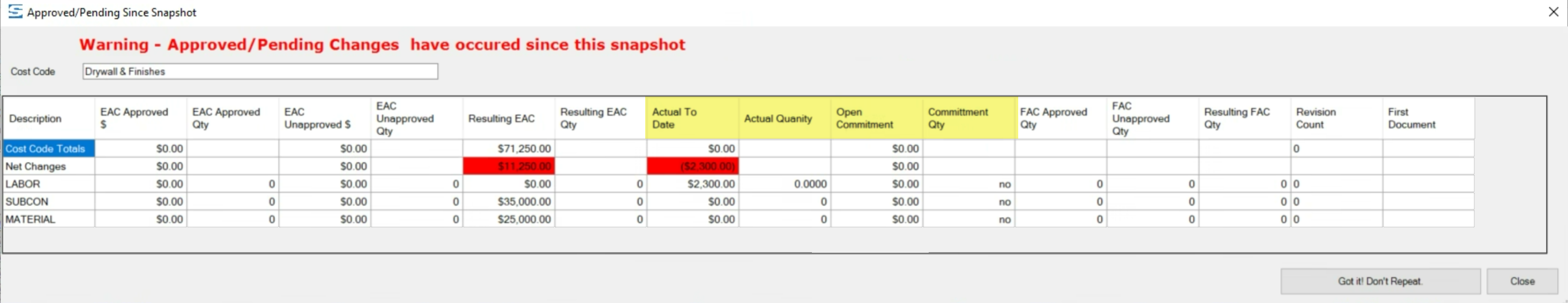
The total changed amounts for this Cost Code since the snapshot was created are now highlighted in red on the top Net Changes row. The amount in the red cell indicates the amount of change. In other words, when the sum of the Account Categories in the current snapshot is different from the Cost Code total, the amount in red is the difference.
When you discover that data has changed since your BFA snapshot, your choices are to either
- Create a new revised snapshot (V23+ only) [See the article “Revised BFA Snapshots.”]
- Cancel that Budget/Forecast document and create a new one, thus creating a new up-to-date snapshot.
