Overview
The Catalog Folders tool, found on the System Admin Dashboard, is used to assign permission levels for each folder on the Catalog folder tree. Folders can be created, deleted, and renamed at the Catalog Folders tool and also on the Catalog Dashboard.
Concepts
The File part that appear on a Project Dashboard is just a filtered view of the Catalog Dashboard Files part. So folders that are created either on the Catalog Folders tool or the Catalog Dashboard also appear on all Project Dashboards. On the Project Dashboard, the contents of the folder are automatically filtered for that project. For example, a Contracts folder on the Catalog Dashboard would include all contracts, but on the Project Dashboard for GC003, only contracts for Project GC003 would be included in the Contracts folder.
However, only users with permission to view or open folders can do so. Those permissions are granted through the Catalog Folders tool.
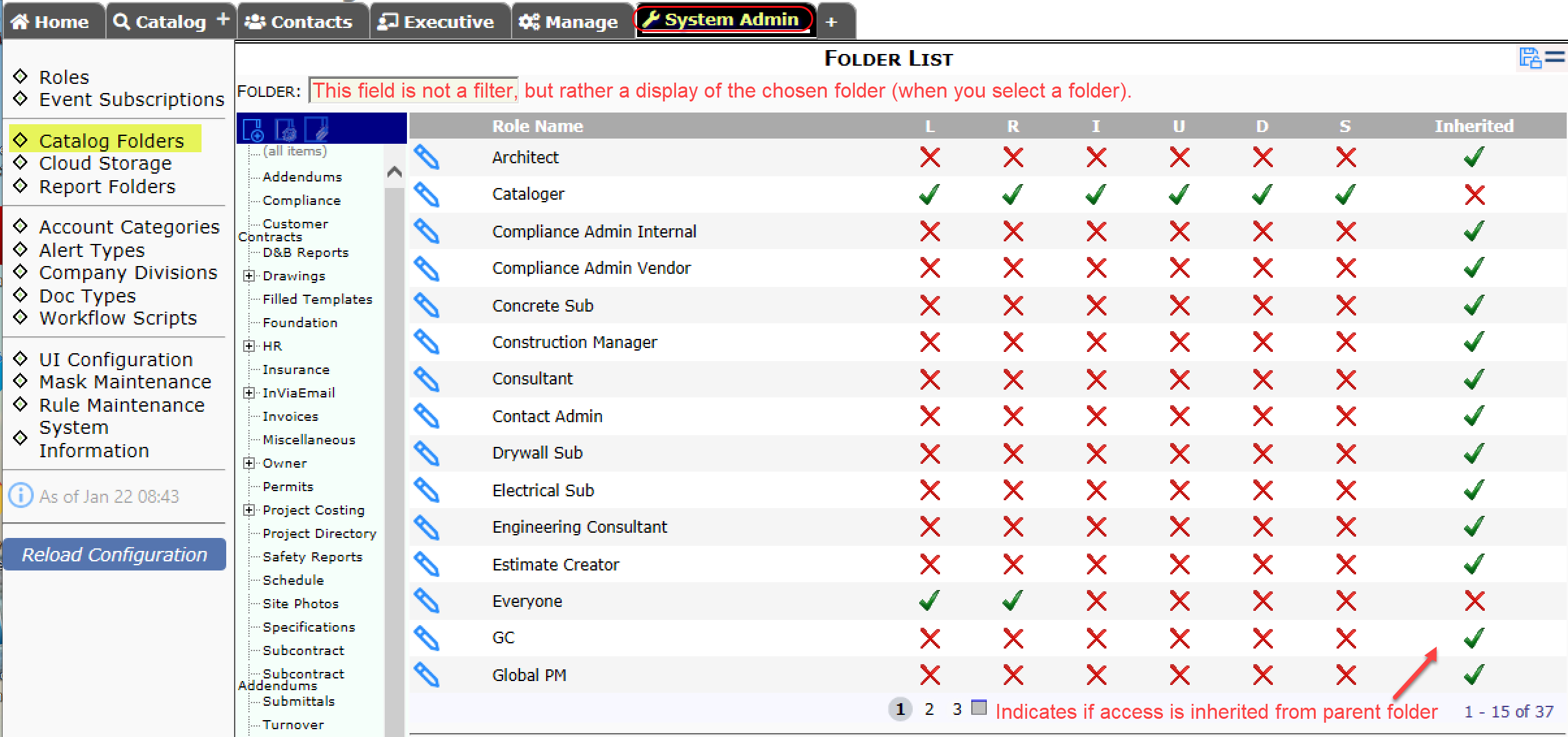
Columns:
- Folders: the folder tree on your site. (all items) is the root.
- Role Name: the roles as set up through the Roles Maintenance tool.
Note: roles with Doc Type, Reference, Document or Subrole conditions are not included. - Permit (LRIUDS): the permission level for the role (see below)
Access/Permission Levels:
Access levels are assigned on a folder by folder basis. If your folder structure has nested folders, all the folders nested in that folder would inherit the access levels of the parent folder, but the access levels in these nested folders can be edited. Folders can be assigned the following access levels, which are in the order of List, Read, Insert, Update, Delete, Special.
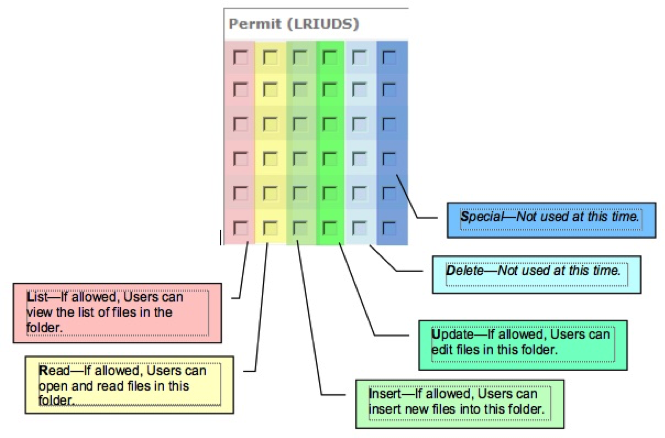
Notes about Usage:
- Only primary roles are shown in the Catalog Folder tool.
- A role must either have no membership conditions (e.g. be a global role) or have only a project-specific condition.
- If the role is project-specific, the user must have that role (As Assigned).
- Folder/Role access is expensive to change. Therefore, in order for changes in the tool to take effect:
- Role members must log out and back in. (Their folder permissions are rebuilt only upon login.)
- The system must be recycled in order for cached folder access to expire (or the user should be at least 35 minutes inactive).
- Finally, recycling while affected users are logged in will not help (see step 1). So have users log out before you recycle.
Related Information:
- KBA-01789: Adding, Editing and Deleting Folders in the Catalog Folder Tool
- KBA-01790: Assigning Access to Catalog Folders
