This report lists Change Items and provides more details than the Change Item Log.
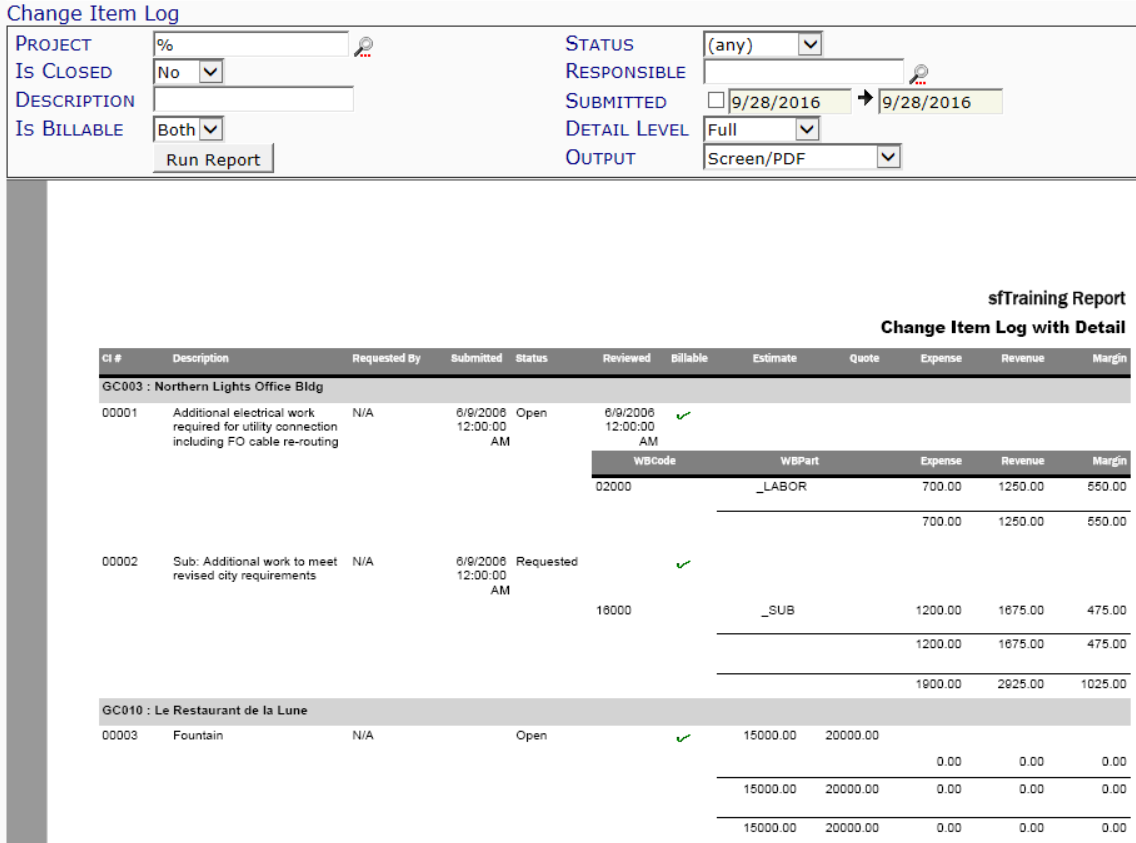
Filters
- Project – the Project ID. You can look up or type a specific project, or use the % mask for multiple projects.
- Status – the CI’s status. You can select a specific item status or keep the (any) default.
- Is Closed – whether the report should include open or closed Change Items. You can select No, Yes or Both. This filter is ignored if a specific item status is selected.
- Responsible – the person Responsible for the Change Item. You can look up or type a person, or leave this blank for all persons.
- Description – the description of the Change Item. You can enter the beginning of a description or use the % mask. Note: the % mask is assumed after whatever you type.
- Submitted – the date range for when the Change Item was submitted. All dates are used until you click on the checkbox, at which point you can select or enter specific start and end dates.
- Is Billable – whether the report should include billable Change Items. You can select Both, Yes or No.
- Detail Level – whether the report should include Cost Code information (Cost Code), both Cost Code and Account Category information (Full) or neither (None).
- Output – where you want the report data. You can select Excel, Raw CSV or keep the Screen/PDF default.
Columns
- CI # – a) the Project ID and b) the Change Item number.
- Description – a) the project description and b) the Change Item description.
- Requested By – the Contact who requested the change.
- Submitted – the Submitted date on the Change Item.
- Status – the status of the Change Item.
- Reviewed – the Reviewed date on the Change Item.
- Billable – whether or not the Change Item is billable.
- Estimate – the Estimate amount on the Change Item.
- Quote – the Quote amount on the Change Item.
- Expense – the Expense amount on the Change Item.
- Revenue – the Revenue amount on the Change Item.
- Margin Amount – the Revenue amount minus the Expense amount.
For each Change Item, these columns are followed by several other columns of information:
- WBCode – the Cost Code on the Change Item. This information appears only if Full or Cost Code are selected as the Detail Level filter.
- WBPart – the Account Category on the Change Item. This information appears only if Full is selected as the Detail Level filter.
- Expense – the subtotal of expenses on the Change Item, followed by the total of Change Item expenses on the document.
- Revenue – the subtotal of revenue on the Change Item, followed by the total of Change Item revenue on the document.
- Margin – the difference between the expense and revenue amount for the Change Item, followed by the total of margin for all Change Items on the document.
Last updated: August 3, 2020 at 13:05 pm;
