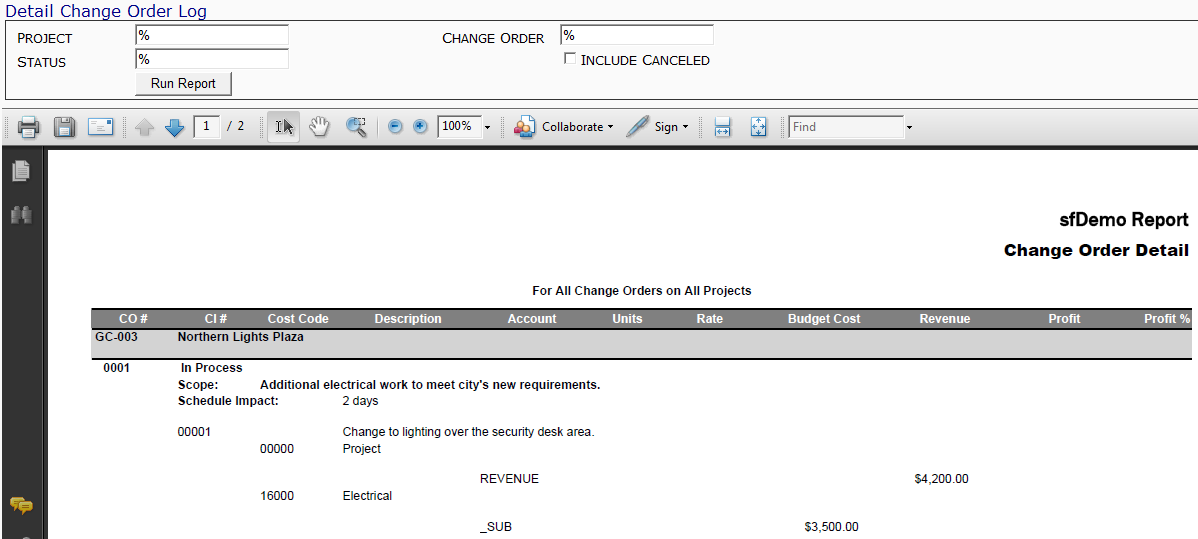This report lists Change Orders.
Note: although the image above does not show the Output drop-down, you can select an output method (PDF/Excel/CSV) for this report.
Filters
- Project – the Project ID. You can look up or type a specific project, or use the % mask for multiple projects.
- Change Order – the Change Order’s document number. You can enter a specific Doc # or use the % mask for multiple Change Orders.
- Status – the document’s status. You can enter a specific status or leave blank for all statuses.
- Include Canceled – whether or not the report should include Change Orders that have been canceled.
Columns
- CO # – a) the Project ID and b) the Change Order’s document number.
- CI # – a) the Project Description and b) the Change Order’s document status and c) the Scope on the Change Order and d) the Schedule Impact on the Change Order and e) the Change Item’s number.
- Cost Code – the Cost Codes on the Change Item’s Budget Entry lines.
- Description – a) the Description of the Change Item and b) the Description of the Cost Code on the Change Item.
- Account – the Account Category for the Cost Code on the Change Item’s Budget Entry line.
- Units – the number of units on the Change Item’s Budget Entry line.
- Budget Cost – the expense amount on the Change Item’s Budget Entry line.
- Revenue – the revenue amount on the Change Item’s Budget Entry line.
- Profit – the revenue amount minus the expense amount, seen on the totals that appear at the end of the report.
- Profit % – the profit, in percentage, seen on the totals that appear on the end of the report.
Note: all dollar amount columns are subtotaled by Account Category and then totaled at the bottom of the list. In addition, totals for Original Contract, Pending, Potential Additional Changes and Potential Contract appear at the end of the report.
Last updated: October 19, 2016 at 9:06 am;