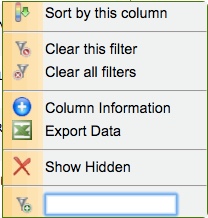A Part is a section of the dashboard. On the Home Dashboard, three parts are displayed:
– Inbox
– Project List
– Watchdog Alerts
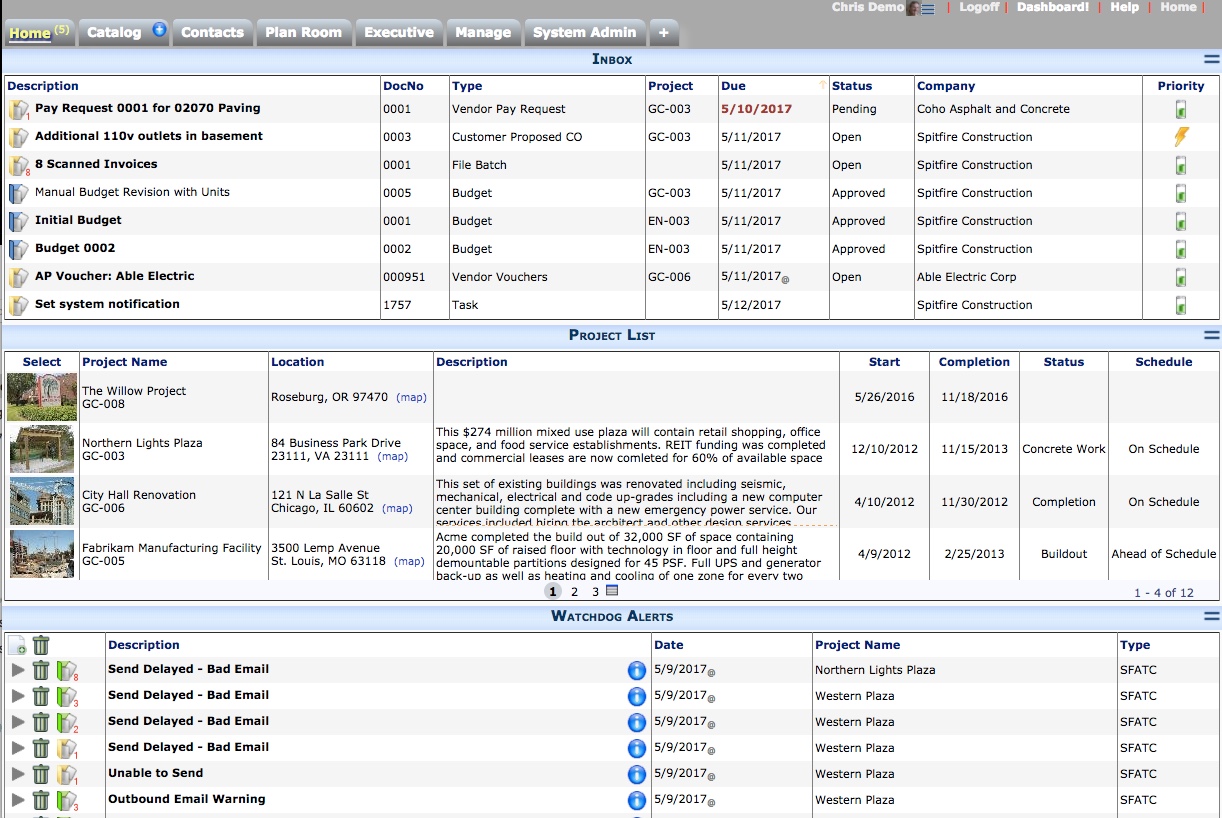 Part Views
Part Views
A Part can be displayed, hidden, or maximized.
There are two ways to hide or show Parts:
- Click the Part title bar. If the Part is expanded, it will collapsed; if the Part is collapsed, it will expand.
- Open the Part Menu for display options.
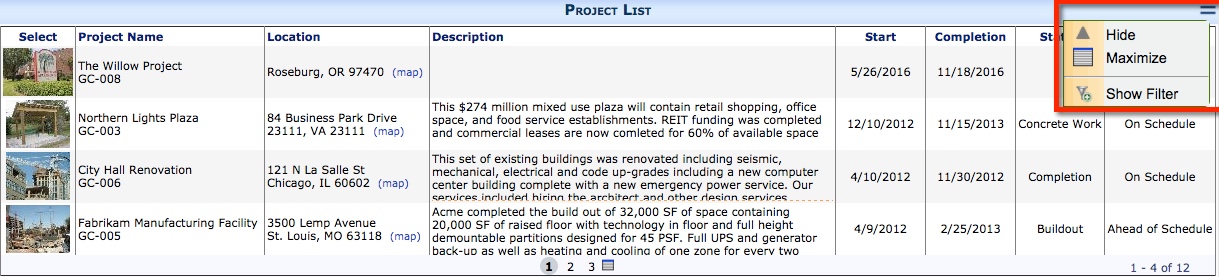
Part Filters
There are two ways to filter the Part details: Show All Filters and Column Filters.
Show All Filters
– By opening the Part Menu and selecting Show Filter, you can display all filters at the top of a Part.
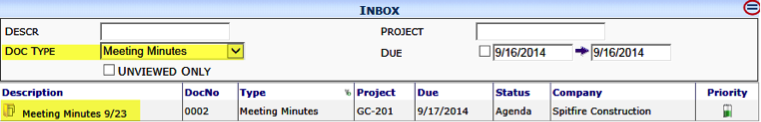
Column Filters
Many columns in the Parts display a drop-down menu when you click in the Header. Columns with this functionality show a small icon when you mouse over the header. The pop-up menu allows you to sort and filter.