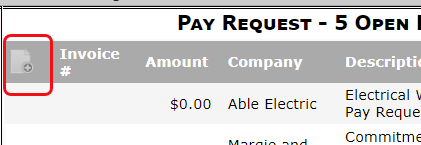Question:
What controls the “Add New” icon that allows users to create a new document of a particular Doc type on the Project Dashboard? We’d like our Pay Requests to be created from our Commitments only, so we don’t want our users to be able to use that icon.
Answer:
Whether the “Add New” icon is available for users depends on a setting in the Doc Types tool on the System Admin Dashboard.
By default (and with a few exceptions), users who have the proper permission can create a site-active document by clicking on the “Add New” or “Copy Doc” icon on the Document List once they have selected the Doc type (Process).
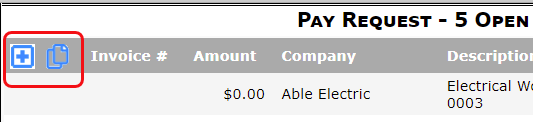
To prevent all users from creating a new document through either of these icons:
- Go to the System Admin Dashboard and open the Doc Types tool.
- Use the Site Name filter to find the Doc type in question.
- Uncheck the Create on Dashboard option.
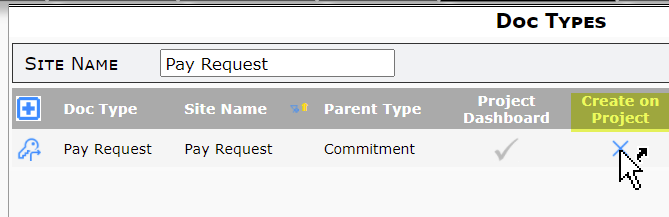
- Save the Doc Types tool.
The “Copy Doc” icon will disappear and the “Add New” icon will appear greyed out on all Project Dashboards. Users (regardless of permission) will no longer be able to create a new document directly from the Project Dashboard.