Whether you create a document, a document has been routed to you by the person who created the document, by the person before you on the routing sequence, or through a predefined route for the Doc Type, the end result is the same: the document appears in your Inbox on your Home Dashboard.
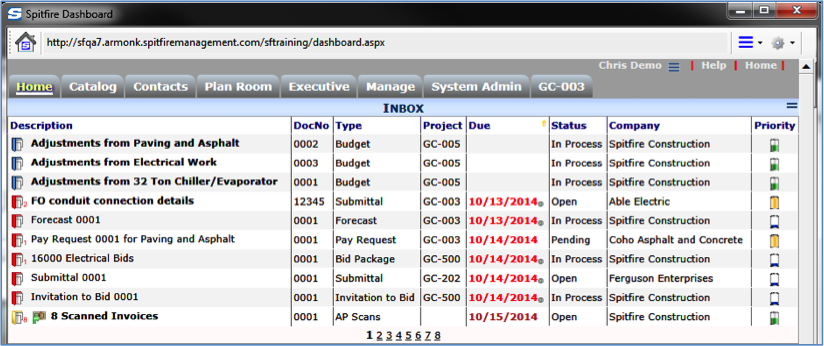
| Description | The name of the document. Documents you have not yet opened appear in boldface, those you have opened appear in regular font. You can make a regular text description appear in boldface again through the Mark as unread routee option. Note: The colors of the “open document” icon indicate the following: – Blue – the document is closed and has no due date – Red – the document is overdue| – Yellow – the document is due this week (through the next Sunday) – Green – the document is open and due in the future |
| DocNo | The document number of the document. |
| Type | The Doc Type of the document. |
| Project | The project ID of the project to which the document belongs. |
| Due | The date by which you need to take action on the document. The Due date is taken from the route’s due date or the document’s due date if there is no route due date. Red indicates a past due date, brown indicates today’s date, and black indicates a future date. In addition, boldface indicates a past date. |
| Status | The current document status. This document status should not be confused with the status on the route that appears in the Route Detail tab. |
| Company | The company associated with the document. |
| Priority | The document’s level of priority. |
