Question:
I need to know which projects a particular subcontractor/vendor is working on. How can I get this information from Spitfire?
Answer:
There are a few ways to get the IDs or names of the projects that involve a particular subcontractor/vendor company or person. Depending on your access and permissions, you may be able to use the Catalog, the Contact Member Of tab, or a report to gather this information.
Catalog Dashboard (Documents Only):
- Assuming that the person-in-question’s company or name is listed on specific documents (such as Commitments), and that your Catalog search results include a Project name or ID column or a Responsible or Source Contact column, you can find the projects for the Vendor you want in a Catalog search.
- Search the Catalog for Commitments for the particular subcontractor company (or Responsible person). Note: you can also search for Closed documents or for a particular Commitment status if you’d like.
- Power UX:
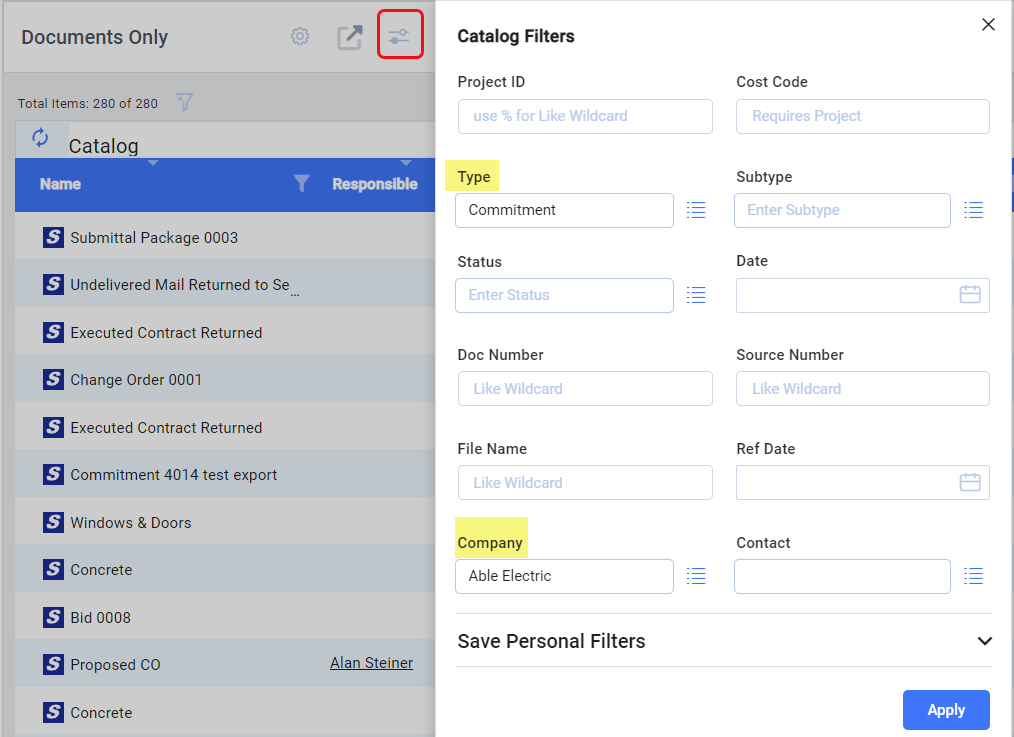
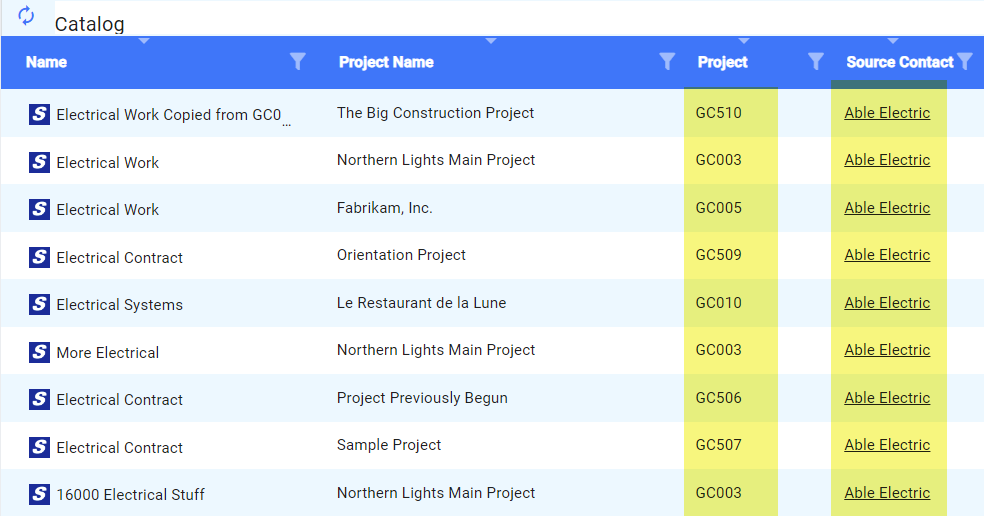 Note that in Power UX, you can also easily export the search results to Microsoft Excel.
Note that in Power UX, you can also easily export the search results to Microsoft Excel. - Classic UI:
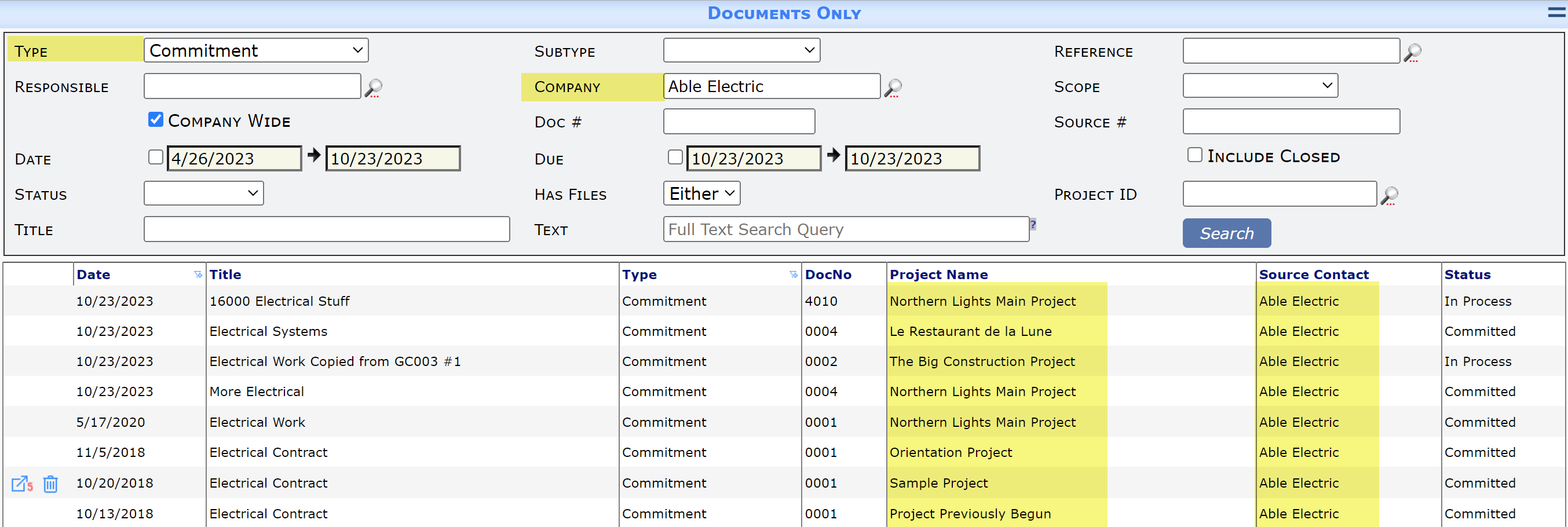
- Power UX:
Contacts | Member Of Tab:
- If your subcontractor has been given a team role, you can check the Member Of tab in that subcontractor’s Contact Detail window for a list of projects by ID.
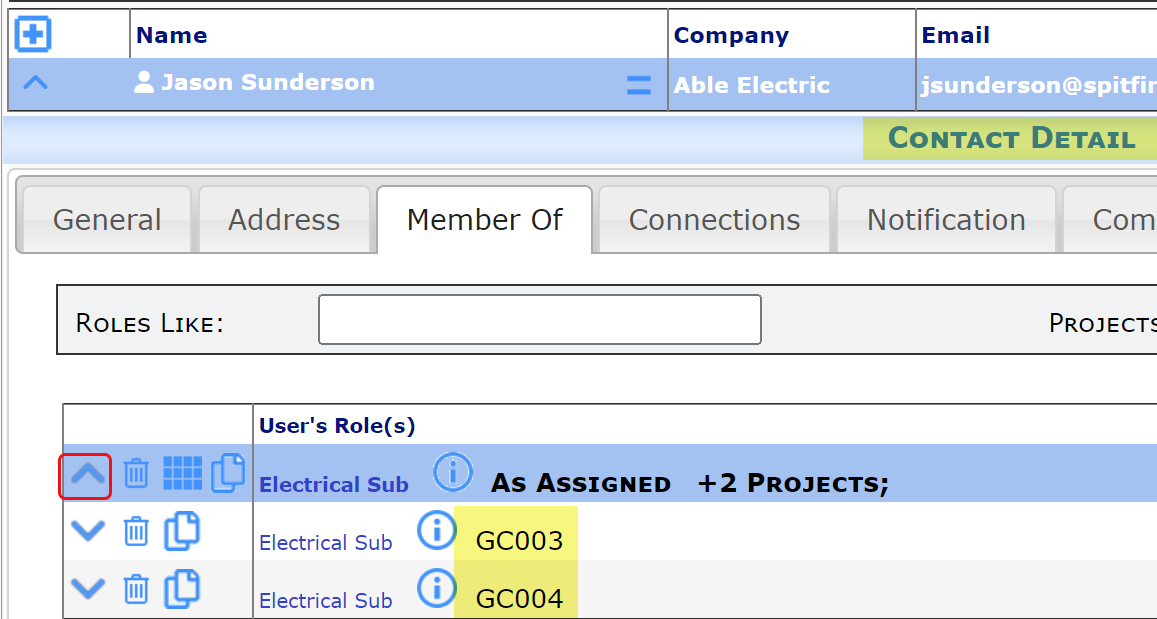
Commitment Log Report:
- One of the reports available in the General report folder of the Report Browser is the Commitment Log.
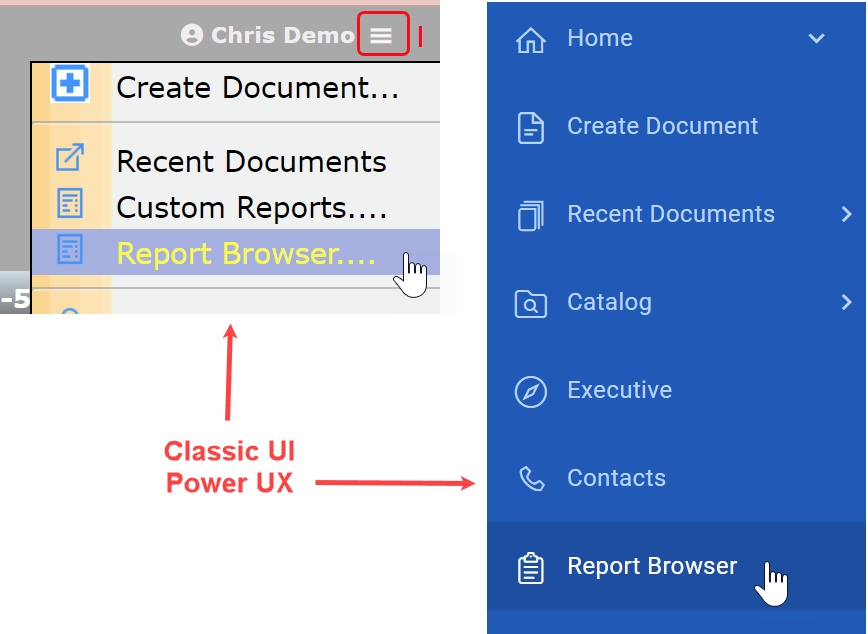
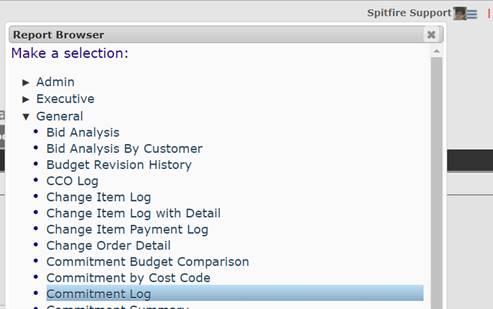
- ilter on all projects for a particular Vendor company then Run Report.
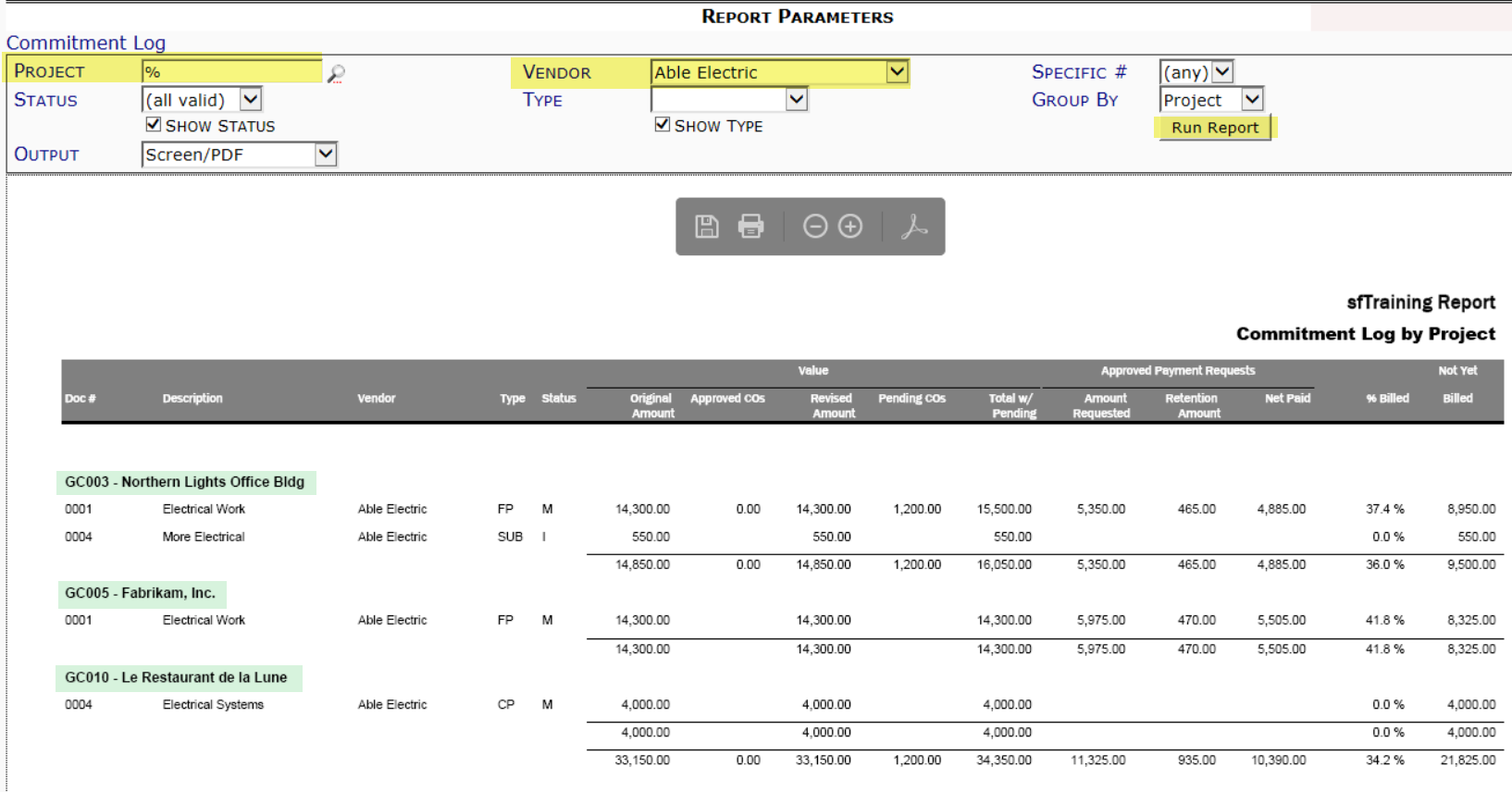
Keywords: subcontractors, subs, sub
