When it is time for your final entry in your forecast, you can, if necessary, use the Forecast Final Entry option. The Forecast Final Entry option takes the total Actual costs for each line in your BFA workbook and applies that amount in the FAC bucket.
The Forecast Final Entry option can be used only when the BFA workbook is in Forecast mode.
To use the Forecast Final Entry option:
- On the BFA workbook in Forecast mode, from the Spitfire menu, select Forecast Final Entry.
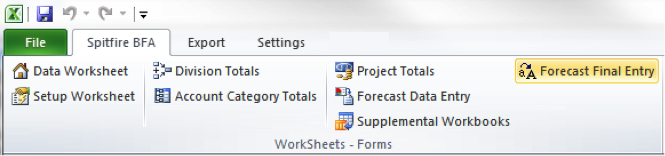
Spitfire will check the snapshot date on the BFA workbook. If it is more than a week old, you will be advised to create a new forecast before trying the Forecast Final Entry option again.

- Click OK, close the current BFA workbook, create a new Forecast, and try the Forecast Final Entry again,
- If the snapshot date on the BFA workbook is within the week, you will be advised of the need for current actual amounts.

– Click OK if you want to continue with this final forecast.
– If you click OK, all Actual costs and units for all rows will be copied to the FAC. Once the process is complete, each row will be marked as changed, and the Tracking Notes column (if visible) will indicate the FAC was set to Actual.
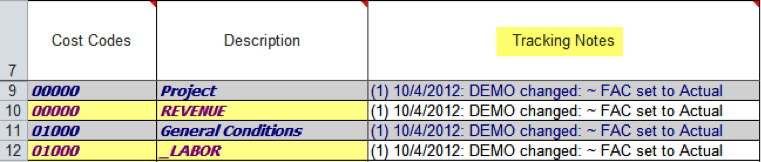 – Click Cancel if you want to enter new amounts before creating your final forecast.
– Click Cancel if you want to enter new amounts before creating your final forecast.
