Question:
The Daily Field Report PDF that we send out has an area for “work done today.” I want to format that section so it is easier to read. I tried changing the Word file that was created from a template (and that in turn will be converted into the PDF file), but that section in Word is actually a bookmark. I know I can’t make changes to bookmarked fields so, is there any way to format this text?
Answer:
Yes! Certain document fields are HTML-enabled and allow you to format them right on the document. Whichever way the text is formatted will flow through a template so that the output is formatted in the same way. Therefore, you need to format the text right on the Spitfire document.
For Example:
How text might appear in the Word/PDF file without any formatting:
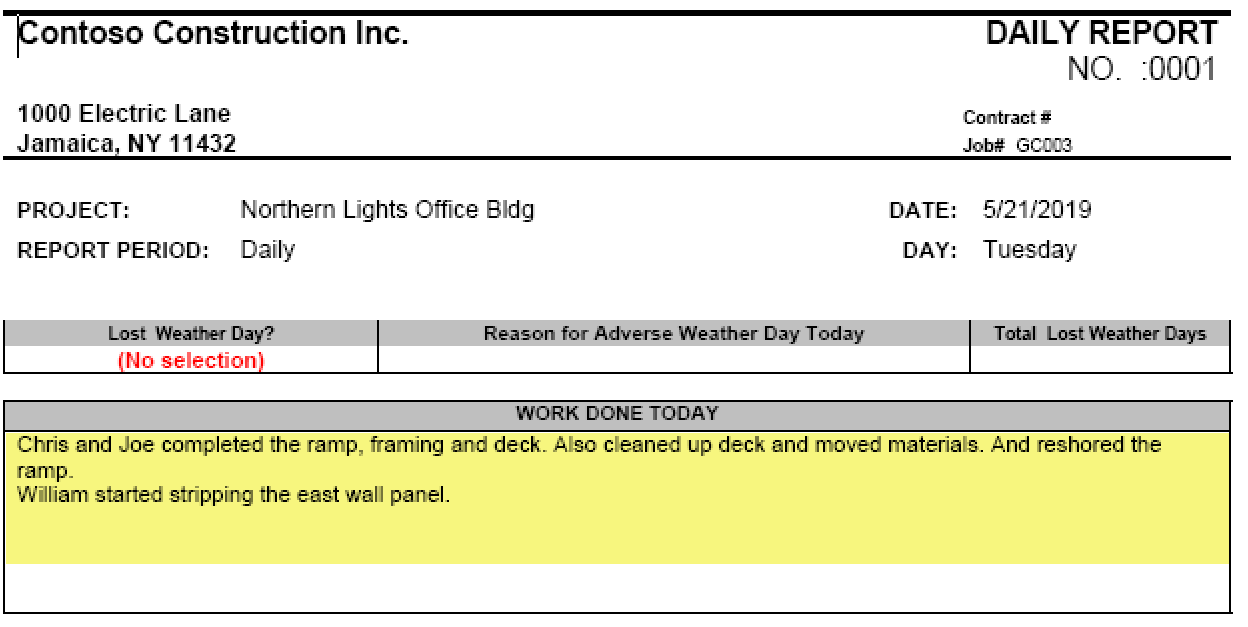
How text might be formatted on the Spitfire document’s Note field:
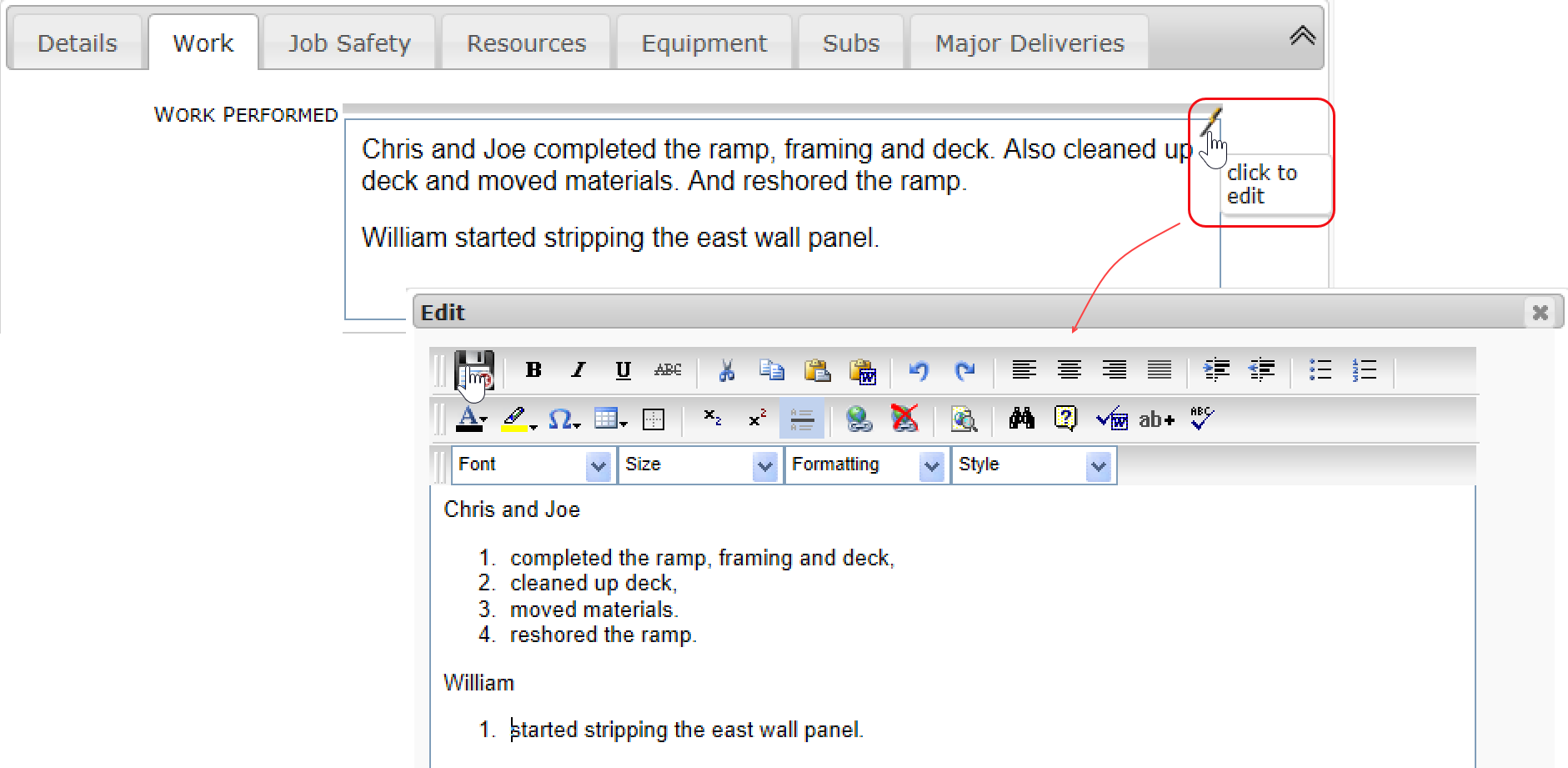
How text would now appear on the Word/PDF file:
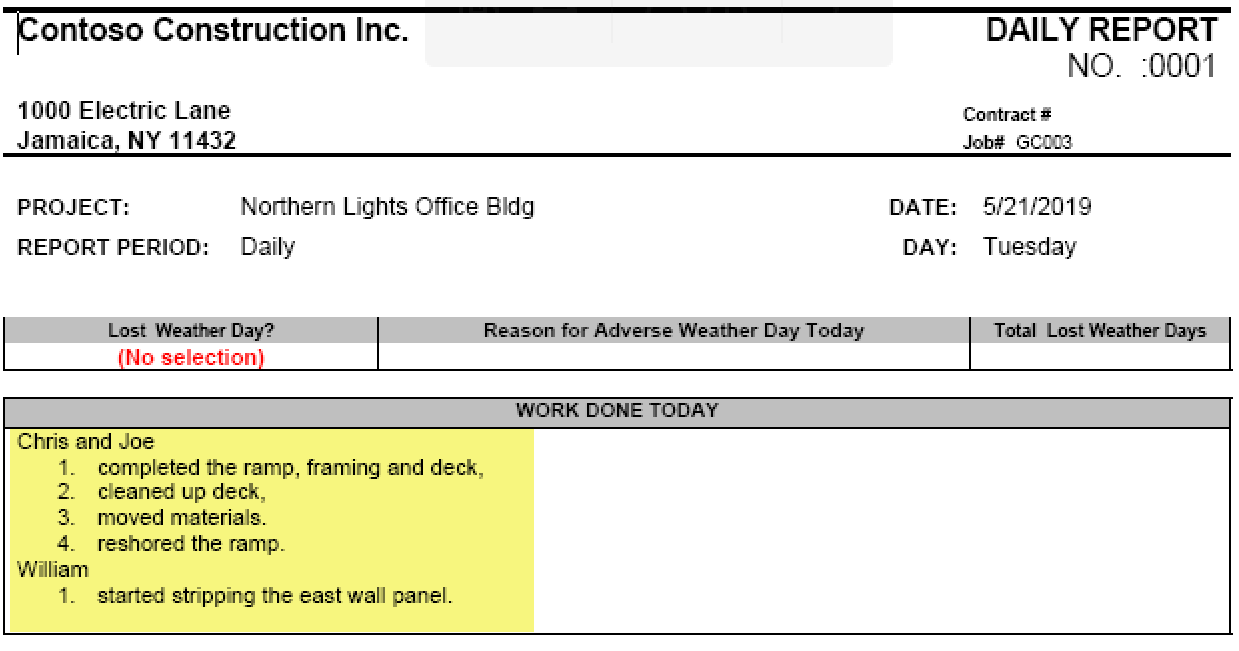
The Text Editor:
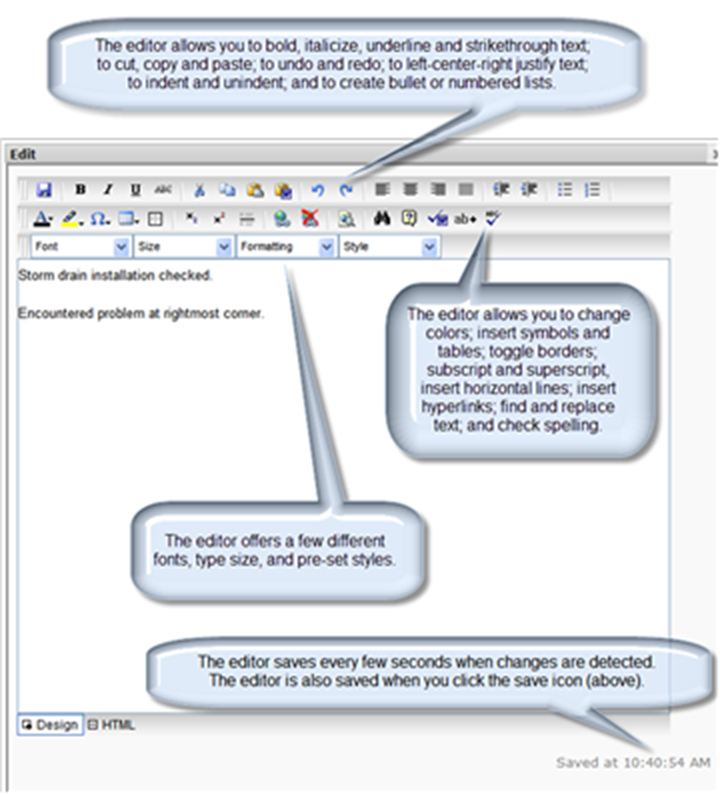
Note:
If your concern is the opposite—that users are copying text into an html-enabled field and you don’t want that formatting (which can include background colors) to flow into the template, see KBA-01571.
For a list of html-enabled fields, see KBA-01762.