Question:
Which are the document fields that allow HTML formatting? In other words, on which fields can I open the Text Editor to format the text in the manner that I want to appear on template output?
Answer:
The following fields are HTML-enabled and allow you to use the full Text Editor:
On the Notes tab:
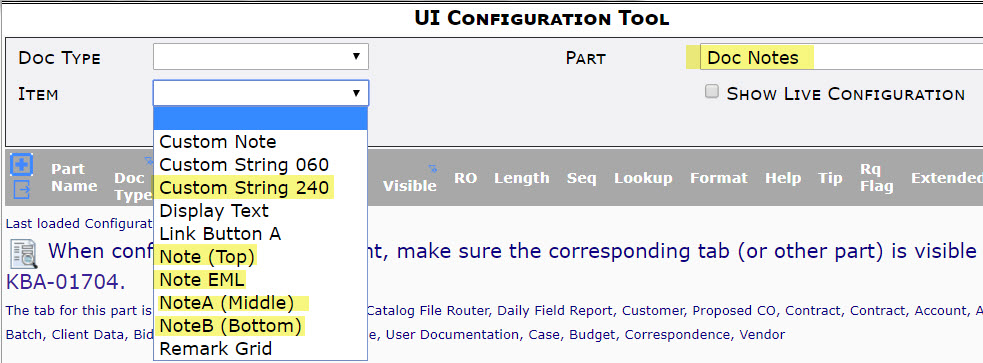
On the Message/Email tab:
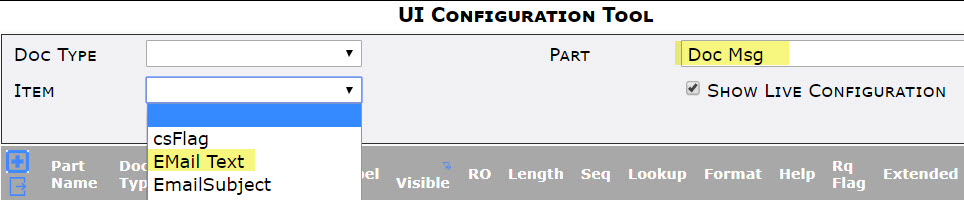
On the Project tab (on Project Setup documents):
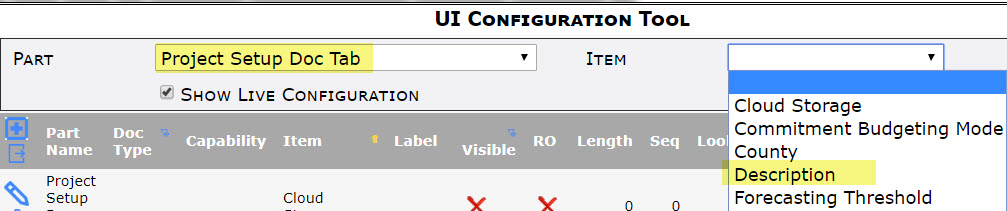
On the Incl/Excl tab:
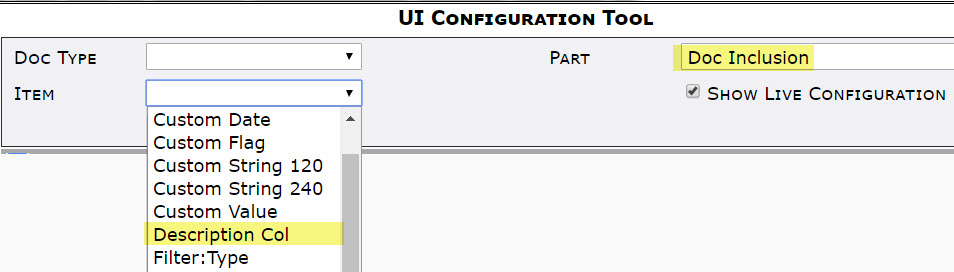
Additional Comments:
Note that text that is copied into one of these fields will also keep their formatting. If it is not your intention to have text in any of these fields keep their formatting when they are included in template files, see KBA-01571.
KBA-01762; Last updated: May 23, 2019 at 9:25 am