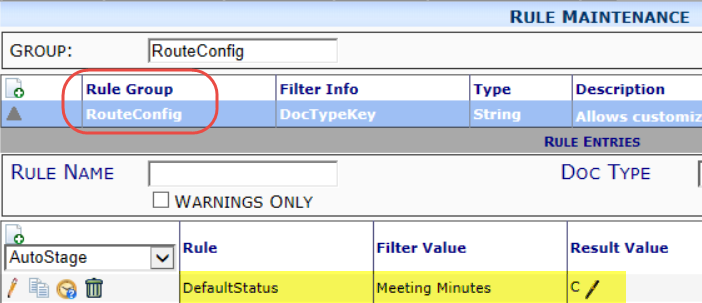Question: Is there a way to configure the Build Route dialog box to default to CC as the route status?
Answer: Yes! By default, when you use the Build Route option on the Route Details tab, the dialog box that appears lists Pending as the new status to use for all the routees you add to your route.
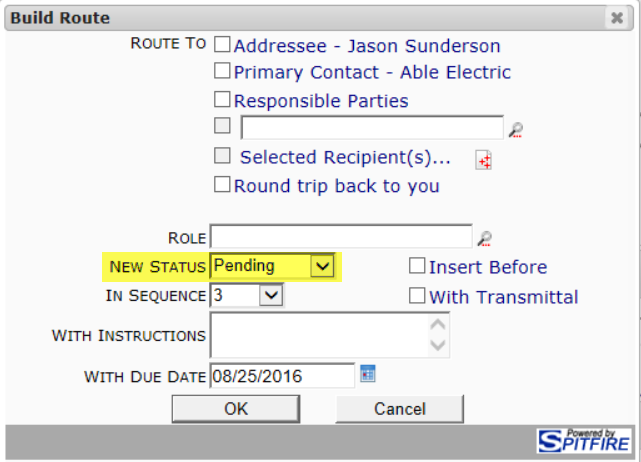 You can change this default:
You can change this default:
- Go to the Rules Maintenance tool on the System Admin Dashboard.
- Select the RouteConfig rule group.
- Add the DefaultStatus rule with a Doc type as the filter and one of the following as your Result Value:
- C = CC’d
- G = Pending Any
- P = Pending (default)
- Remember to save.
For example, to set the Build Route New Status default to CC on Meeting Minutes documents, you would add the following rule: