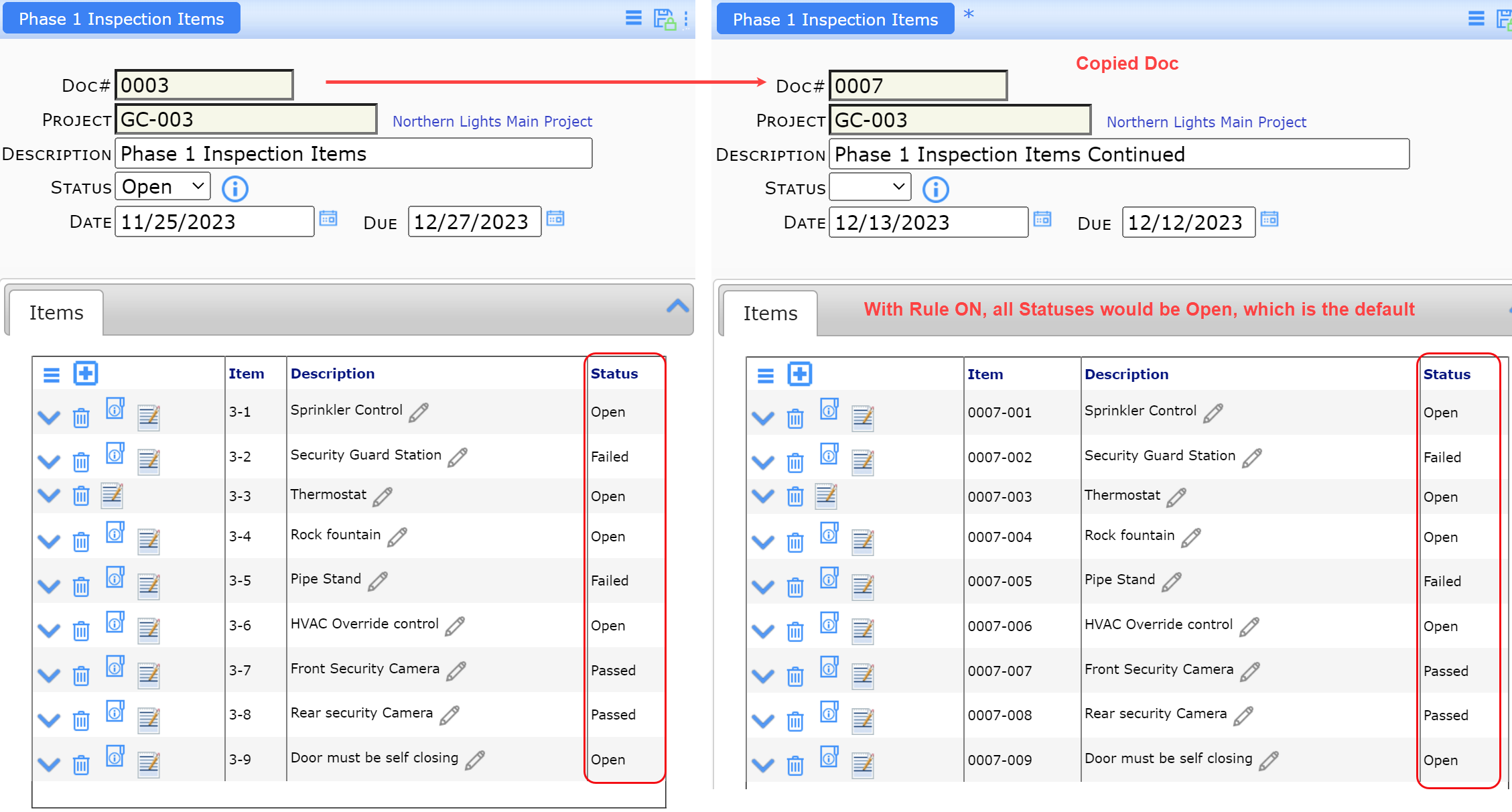Question:
We notice that when we copy a document that has Items, the Item statuses on all the Items revert back to the default. Is there a way to indicate that, for a particular Doc type, the copied Items should keep their current status?
Response:
Yes. The DocCopyConfig rule group includes the ItemStatusReset rule, which indicates whether the copied Items should reset to the default status or not. By default, the ItemStatusReset rule is ON, which means that Item statuses are reset back to the default (as configured in the ItemStatus code set in the Code Maintenance tool).
- If you want copied Items to keep their current statuses, disable (turn OFF) the ItemStatusReset rule.
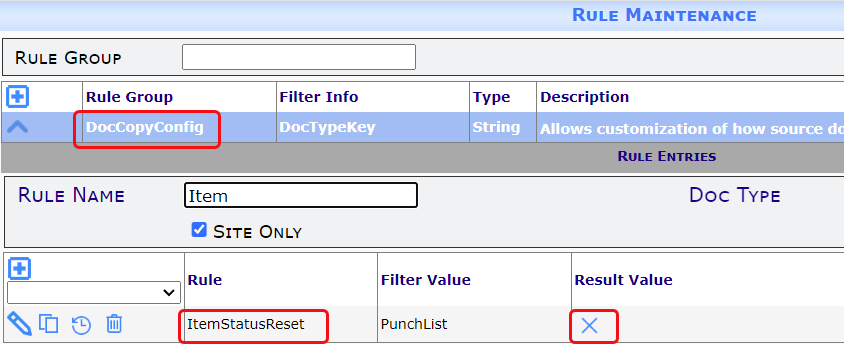
Note: this rule applies whether the document with Items is copied through a “Copy Document with Items” option or through the ATC: COPY workflow command.