Question:
When I enter a text string in the Catalog Text filter, where does Spitfire search to find that text string?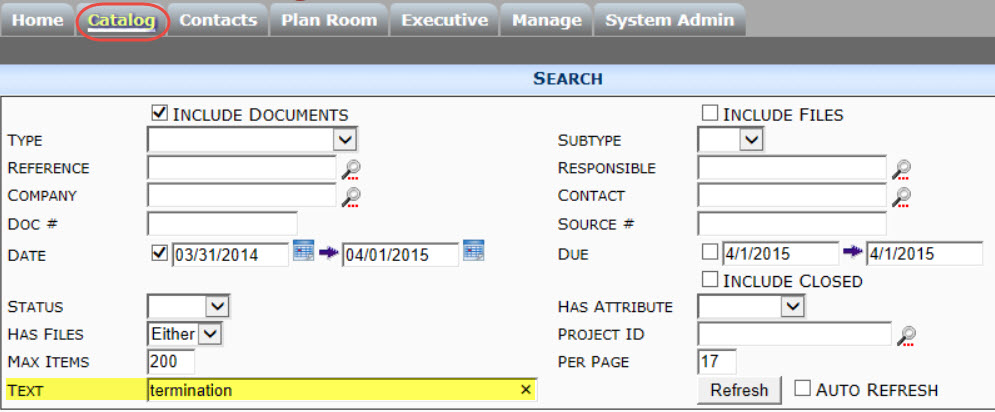
Answer:
Files
- File Attachment
- Notes
- File Attributes
- File Name
- Keywords
- Other
- Source Doc #
- Source Batch #
- File Type
- File Project
- File Versions
- Source Revision #
- Bin Data (using SQL library)
- Text Data Extract
Note: Spitfire searches the body of the file for the text string. However, files added to the system are not immediately available for these full-text searches.- If the file is a graphic file (.mdi, .tif, .jpg, .gif, and .bmp file) sfATC needs to discover it and then use OCR on this file so that SQL can update the index with any text from the file. See the Full Text Indexing report (in the Admin folder) to check the queue for OCR.
- If the file is a type such as .doc, .ppt, .xls, .txt or .htm for which SQL has a full text filter available, the contents will be automatically indexed by SQL the next time the SQL process is run. See the Full Text Indexing report for a list of supported file types.
- It is not possible to extract text from all files.
Documents:
- Doc Addresses
- Person
- Company
- Doc Attendee
- Note
- Name
- Document Header
- DocNo [Doc #]
- SourceDocNo [Contract No. / Invoice #]
- External Doc #
- Doc Batch #
- Title [Description]
- Location
- Division
- Project
- Subcontract [Commitment]
- Section
- Pay Item #
- Doc Instructions/Attributes
- Note
- Description
- Doc Items
- Description
- Drawing #
- Revision #
- Paragraph
- Specification
- Doc Revision
- Arch Project
- Description
- Notes (base, A, B, EML)
- Email Subject
- Doc Routing
- Ins (request)
- Rsp
- Notes
- Comments/Remarks
- Notes
Also
- The Company ID (from the System Admin | Companies tool)
- Spitfire also searches the text on Microsoft Word printouts created through templates.
Additional Comments
Microsoft SQL Server Full Text indexing has native support for searching inside some binary files, including Microsoft Office files. Third party add-ins are available to include support for additional file types, for example PDF (for PDF files that contain accessible text data) and DWG files. Check your SQL documentation for details. (See also KBA-01124 and KBA-01327.) The Full Text Indexing report (in the Admin folder) includes information about the full text indexed tables and columns including last index population, supported file types, and the OCR queue.
KBA-01068; Last updated: December 6, 2017 at 10:11 am;
Keywords: full text search
