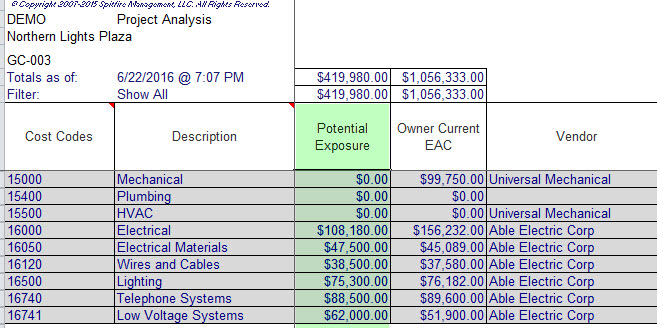Question:
How can I find the fixes and features included in previous updates?
Answer:
The easiest way to find information on previous updates is to get the current version of the Release Notes and then modify your request in the browser.
To open the Release Notes from this site:
- Go to the What’s New page
- Click the Release Notes link.
To open the Release Notes in Spitfire:
- Move to the Manage or System Admin Dashboard.
- Click System Information in the left panel.
- In ‘sfPMS Version‘ in the main page area, click the infopop
to check the available versions.
- Click the Update link in the Notes column to check the Release Notes relative to the specific version at your site today.
Adjusting the Release Notes:
Once you have opened the Release Notes, you can modify the URL. The Release Notes URL looks something like this:
Version numbers include a date and a time segment. 4.1.3926.27094 = x.x.date.time The Date segment is the one of interest for release notes; it adds one each day. So 3926 is 10/1/2010 and 3927 is 10/2/2010.
So in the following URL, the release notes from November 1, 2017 (6514) to December 1, 2017 (6544) – a span of thirty days – will be displayed. Notice that the time segments are just zeroes:
Here‘s a list of sample dates and their equivalent for the date segment that you can use to help identify which dates to use:
| Jan 1 2010 = 3653 | Dec 1 2010 = 3987 |
| Jan 14 2017 = 6223 | Dec 4 2017 = 6547 |
| Jan 3 2018 = 6576 |
KBA-01082; Last updated: February 2, 2018 at 13:26 pm;
Keywords: readme