Question:
I‘m not able to print a Spitfire Report. If I try to Configure SQL RS from Spitfire ICTool, I get a long error message beginning with ‘Attempt to connect using Server=ServerName; App=sfCfg; Trusted_Connection=True; Connect Timeout=10 caused error System.Data.SqlClient.SqlException: Cannot generate SSPI context…‘
If I try to access the Report Server directly in my browser, I see the following error: ‘The permissions granted to user ‘SERVERNAMEIUSR_SERVERNAME‘ are not sufficient for performing this operation (rsAccessDenided).‘
Answer:
SQL Reporting Services requires Windows Authentication, therefore your Report Server and your Report‘s web sites in IIS cannot be configured for anonymous access.
To configure your SQL Report Services website:
- In IIS, open your web site and locate your ReportServer virtual directory.
- Right-click and select Properties on the context menu.
- Click on the Directory Security tab.
- In the Anonymous Access and Authentication control area, click Edit.
- On the Authentication Methods dialog box, be sure that Anonymous access in the top section is clear (not checked) and that Integrated Windows authentication in the bottom section is selected (checked).
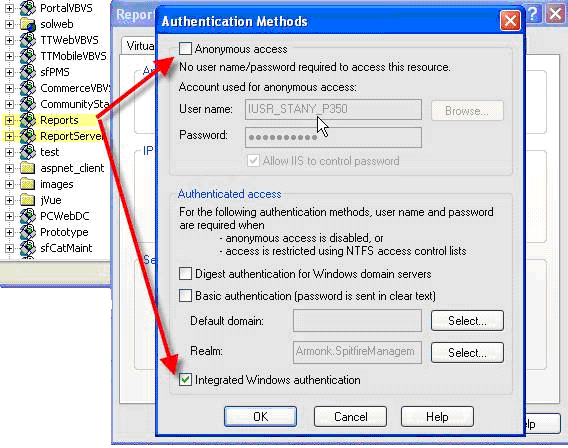
- Repeat for your Reports virtual directory.
Additional Comments:
SERVERNAMEIUSR_SERVERNAME is the default name used for anonymous access to web sites.
KBA-01129; Last updated: October 13, 2016 at 13:38 pm;
Keywords: rsAccessDenied, Reporting Services, error
