Question:
Why does the following error message appear when I try to activate Full-text Indexing for my Spitfire database in SQL Server?
Execution of a full-text operation failed. The catalog does not exist or is currently unavailable. Please retry the action again later and if this symptom persists, contact the system administrator.
While applying a Spitfire Update, the ICTool log lists a problem stating that the Full-Text Catalogs do not exist. Why?
Answer:
The Full-text Catalogs for your Spitfire database have not been populated or have been corrupted.
- In SQL Server Enterprise Manager, locate your Spitfire database.
- Highlight the Full-Text Catalogs.
- Right-click to open the context menu and select Repopulate All Catalogs.
- Click Yes to confirm that you need to delete, rebuild and repopulate your Full-Text Catalogs.
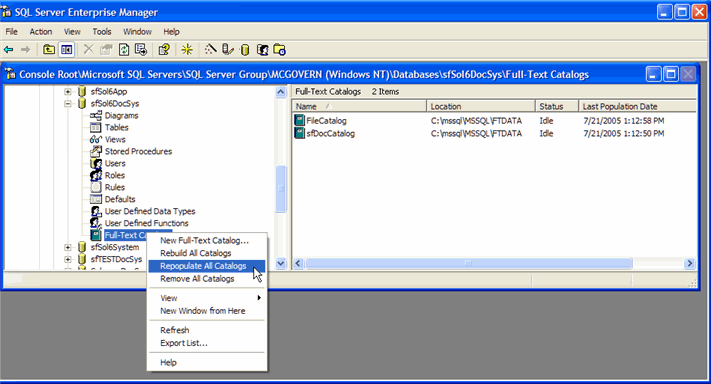
Additional Comments:
Restoring a database could cause your Full-Text Catalogs to become corrupted or out of synch. Repopulating is recommended after a restore.
KBA-01136; Last updated: October 13, 2016 at 8:07 am;