Question:
Can I set up a mask for some of my document numbers?
Answer:
Spitfire allows masks to be used for entering document numbers. These masks work much like the project number masks when creating a Project Contract. In V2020 or later, the system has 3 standard choices
- Commitment
- DocNoByYear
- DocNoWithPrefix
- Use the Mask Maintenance tool on the System Admin Dashboard to set up your mask. You can have the first segment be Year(auto-filled). Length of 2 or 4 recommended.
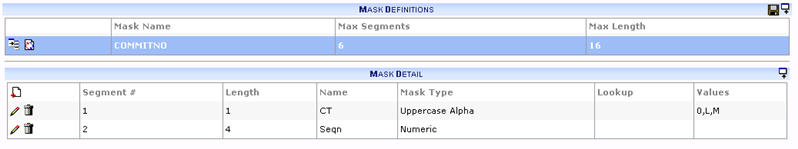
- Use the Rules Maintenance tool on the System Admin Dashboard to
- create DocTypeConfig | DocNoMaskName rules for each relevant document type and specify the mask name as the result value.
- create a DocNumbering | Segment rule entries to specify the target segment number
- create a DocNumbering | Digits rule entries to specify the total length
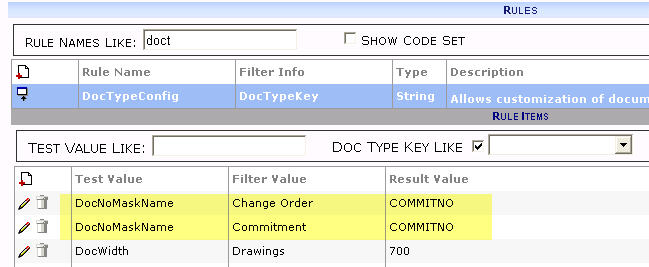
- Once you have properly configured your site, open a new document. A default document number will be provided followed by a checkmark and x-mark.
- Change the field with the Doc number you prefer. If the default document number happens to be correct, change it to something else and then change it back. The checkmark won’t enable until Spitfire detects that you have changed the Doc number.
- Save the document.
Site Masks
If the three mask choices shipped with the system are insufficient, you can add your own mask
- (Refer to KBA-01279: Customizing the SiteConfig.xml file.)
- If necessary, define a new named mask in SiteConfig.XML, using an entry such as:
- Continue as above
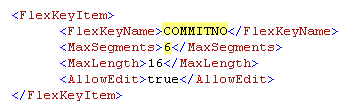
Additional Comments:
In order for a user to see the icon for a masked doc number, that user requires the DOC | Use Mask to control Doc Number (RI) role capability
When configuring your site, be sure to also use DocNumbering rules (KBA-01126) to specify the total length of the document number without mask field separators. For example, the width in the example above is 5. More information about the Mask Maintenance and Rules Maintenance tools can be found in the Focus on System Administration guide, found on the Spitfire Help Menu.
KBA-01277; Last updated: March 21, 2020 at 13:54 pm;
Keywords: flex key, mask, document number, rules; masked docno;docno mask
