Question:
Can I temporarily suspend an Alert Subscription?
Answer:
Yes.
- Go to the Alert Subscription tool on the Manage Dashboard.
- Edit the Alert Subscription row that you want to suspend.
- Add the word suspend to the Alert Subscription description. The placement of the word and capitalization do not matter. (Remove the word when you wish the Alert Subscription to resume.) In the example below, Document Due alerts for Doc Entered By and for Project Manager will be suspended:
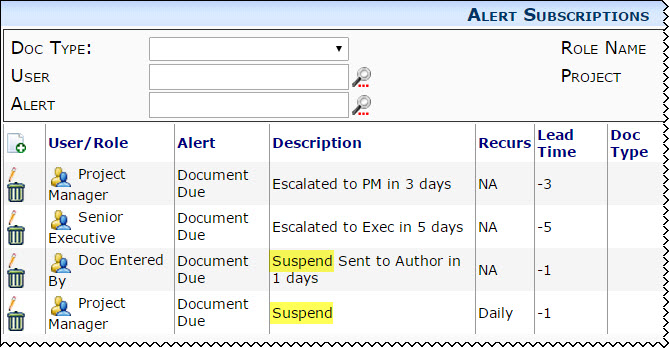
- Save your changes.
Note: Making an Alert Subscription inactive may prevent new documents from monitoring for the Alert. However, a suspended Alert Subscription generates Alerts, but does not deliver them.
Additional Comments:
For more information on Alerts, see the Focus on Alerts and Compliance guide.
KBA-01333; Last updated: November 10, 2016 at 9:32 am;