Question:
How do I get routing events to show up on the transmittal log?
Answer:
In order for an entry to be made in the system transmittal register and the routing event to show up on the transmittal log report, the document route must have the transmittal option.
The transmittal feature in sfPMS provides two functions:
- Routees who are flagged for transmittals get a transmittal cover sheet in addition to any other routed materials.
- The route event is entered into the system transmittal register and will appear on the Transmittal Log Report.
How to flag a routee as a transmittal
- Manually, on a document‘s route detail tab, you can turn on the transmittal option as needed by selecting Transmittal from the Routee Options menu.
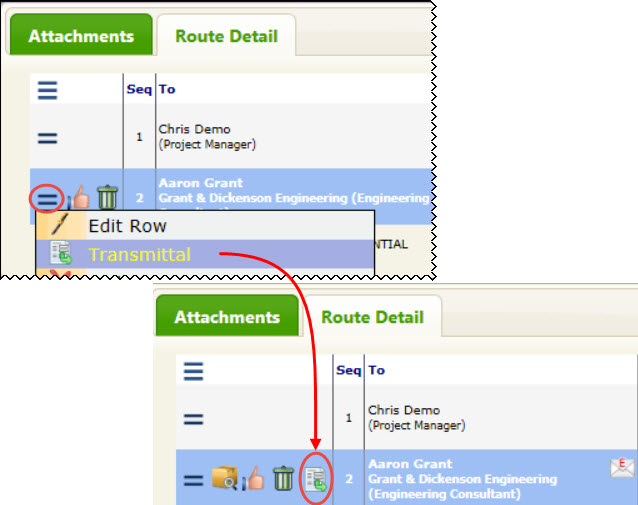
- In a predefined route (using the Route tool on the Manage Dashboard), you can enable transmittals when setting up the details for the route.
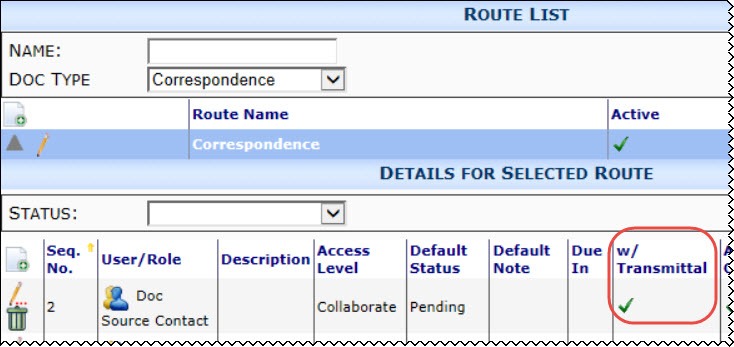
Additional Comments:
Note: transmittal cover sheets are generated through templates of type “Transmittal”. Such templates need to be in the Spitfire Template library in order for transmittal cover sheets to be generated. For more information, see the Focus on Bookmark Templates guide.
KBA-01334; Last updated: October 19, 2016 at 10:13 am;
Keywords: The Tale of Two Transmittals; general transmittal
