Overview:
The SOVConfig rules allow configuration of certain Schedule of Values (SOV) workbook options.
The SOVConfig rule group is found in the Rules Maintenance tool on the System Admin Dashboard. Each rule in the group consists of a rule name, a filter value (which can be blank) and a result value.
Filter Value:
The SOVConfig rules are not typically filtered. If your site requires different SOV configurations, you the rules can be filtered based upon Project Subtype.
Result Value:
Varies
Result values for the SOVConfig rules depend on the rule and are indicated within the description of each rule. Some rules are enabled and disabled through a checkbox in the result value, for example:
Rules:
Note: All BFCL rules deal with the Build/Fill from Commitment Line feature in the SOV workbook.
BFCL-Enabled
Specifies (in the result value checkbox) whether the SOV “Build/Fill from Commitment Line” feature is enabled.
- unchecked = No, the feature is not enabled and none of the BFCL rules have any effect (default).
- checked = Yes
BFCL-GroupNumLen
Specifies (in the result value) the number of characters from the Commitment Doc number to be used for the SOV subtotal group ID. The maximum is 16.
- 0 = do not use any characters from the Commitment Doc number.
- 1 = use the first character from the Commitment Doc number.
- 2 = use the first two characters from the Commitment Doc number.
- 3 etc. = use the first three etc. characters from the Commitment Doc number.
BFCL-WBSExcludeLen
Specifies (in the result value) the integer length of the portion of the cost code to be excluded from mapping. The default is 32 and does not need to be changed unless the merge-relevant section of the cost code portion does not include the last characters. Trailing spaces are ignored.
BFCL-WBSExcludeList
Specifies (in the result value) the semicolon-separated list of cost codes (or portions thereof) to be excluded from mapping. Commitment lines with matching cost codes will not be offered for mapping. The default is blank (empty), meaning exclude all.
BFCL-WBSExcludeStart
Specifies (in the result value) the integer starting position within the cost code for the exclusion basis. The default is 1 and does not need to be changed unless the relevant section of the cost code portion does not include the first characters.
BFCL-WBSMerge
Specifies (in the result value) how merging of Commitments with the same work-breakdown-structure is to be handled.
- 0 = do not merge Commitments.
- 1 = merge all Commitments with the same WBS to the same SOV line.
- Auto = merge on the SOV the WBS (or portion thereof) that are repeated across Commitments, but do not merge repeats within a single Commitment (default).
BFCL-WBSMergeLen
Specifies (in the result value) the integer length of the portion of the cost code to be considered for merging. The default is 32 and does not need to be changed unless the merge-relevant section of the cost code portion does not include the last characters. Trailing spaces are ignored.
BFCL-WBSMergeList
Specifies (in the result value) the semicolon-separated list of cost codes (or portions thereof) that should be merged. Defaults to blank/empty, which means all cost code.
BFCL-WBSMergeStart
Specifies (in the result value) the integer starting position within the cost code for the merge basis. The default is 1.
BFCL-WithHeaders
Specifies (in the result value checkbox) whether headers should be added with Commitment titles.
- unchecked = No (default).
- checked = Yes.
MaxPercent
Specifies (in the result value) the maximum billing percent. Default is no limit. Specify 100 for a strict limit, or perhaps 110 for contractually permitted over billing.
PAPTLocalCopy
[V2021+] Specifies (in the result value checkbox) whether the PAPT generation should ask where to store the local copy of the PAPT. When unchecked, the generated PAPT is silently uploaded to the Spitfire Catalog and attached to the SOV document.
- unchecked = No, do not prompt for local path.
- checked = Yes, prompt for local path. (Default for backward compatibility.)
RetainerAccount
[V23+] Specifies (in the result value) the Account Category specific to the General Ledger liability account that has been designated for retainer funds. Note: the Apply Retainer option on the SOV Workbook appears only when this rule has been set.
RevenueAccount
Specifies (in the result value) the Account Category with which AR should be tracked.
RevenueAccountByBillingCode
Specifies (in the result value checkbox) whether the Get From BFA feature should resolve the Revenue Account by finding the Account Category on the first revenue-type budget line that uses each billing code. The default is to use the Revenue Account.
- unchecked = No (default). Always use “RevenueAccount” specified above.
- checked = Yes, resolve the first Revenue Account used by each detected billing code.
RevenueWBCode
Specifies (in the result value) the target code win the WBS against which AR should be credited. This WBS code should exist on the project. Actual revenue and billed-to-date values will appear on subsequent BFA snapshots.
SOVCOLineMerge
Specifies (in the result value checkbox) how Change Items are to be merged into the Schedule of Values for Pay Applications. This rule applies only to Change Items that are set to append to the SOV, not those that are mapped to existing lines or new Billing Codes.
- unchecked = merge one new line per Change Item (default).
- checked = merge all CI into one new line per Change Order.
SOVExportToFB
Specifies (in the result value) the Pay Application Doc Status code (as defined in the Code Maintenance tool) that enables export of SOV data to Microsoft Dynamics SL’s Flexible Billing when the Pay Application document is set to that status. Usually, the code for Invoiced (V) is used. This rule is disabled when no code is specified.
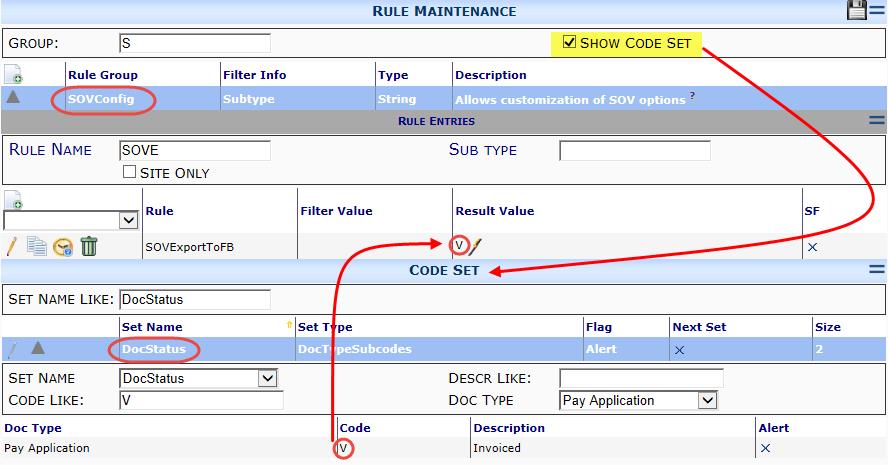
SOVFromBid
Specifies (in the result value checkbox) whether Items from an awarded Bid should be automatically copied to the new Project Setup document. To disable copying the Project Setup to the first SOV workbook, use the NextDocFlow | ItemFilter [Project Setup] rule.
- unchecked = No.
- checked = Yes (default).
SOVPlural
Specifies (in the result value checkbox) whether sfPMS should support more than one independent series (chain) of Schedule of Values on the same project. (See KBA-01352 for more information about SOV chains.)
- unchecked = No (default).
- checked = Yes.
SOVRetention
Specifies (in the result value) the default retention percentage for the Pay Application. The result value accepts any integer between 0 (zero %) and 100 (100%) inclusive. The default is 10 (indicating 10%).
SOVWithUnits
Specifies (in the result value checkbox) whether sfPMS should include units in the export to Microsoft Dynamics SL Flexible Billing.
- unchecked = No (default).
- checked = Yes.
TaxEnabled
[V23+] Specifies (in the result value checkbox) whether the SOV workbook should include a tax line and tax handling.
- unchecked = No
- checked = Yes (default).
TaxRetentionWhenReleased
Specifies (in the result value checkbox) whether tax should be automatically calculated when retention is released (as opposed to when retention is booked.) See sales-tax-and-sov-application
- unchecked = No. Tax will be calculated automatically when retention is booked.
- checked = Yes. Tax will be calculated automatically when retention is released.
TrackOriginal
Specifies (in the result value checkbox) whether the original SOV line amount should be automatically copied to the User Saved Amount field. The original value will then be available for use in Pay Application templates to differentiate from the current total after distributed Change Orders.
- unchecked = No. (Default)
- checked = Yes. The User Saved Amount field will be set when the SOV line is added.
Additional Comments:
For more information about the SOV workbook, see the Focus on Schedule of Values (SOV) Billing guide.
KBA-01369; Last updated: December 1, 2023 at 13:21 pm;
