Questions:
What do I do when I get a script error that says ‘not a function object‘?
How do I clear the cache on my workstation?
Answer:
The error occurs because of a workstation cache issue. Cache may also be responsible when support tells you a fix has been applied and you don’t see the results yet.
To fix this issue:
- Open Internet Explorer. You can click the tile icon on your desktop then type “Internet Explorer” until the option appears:
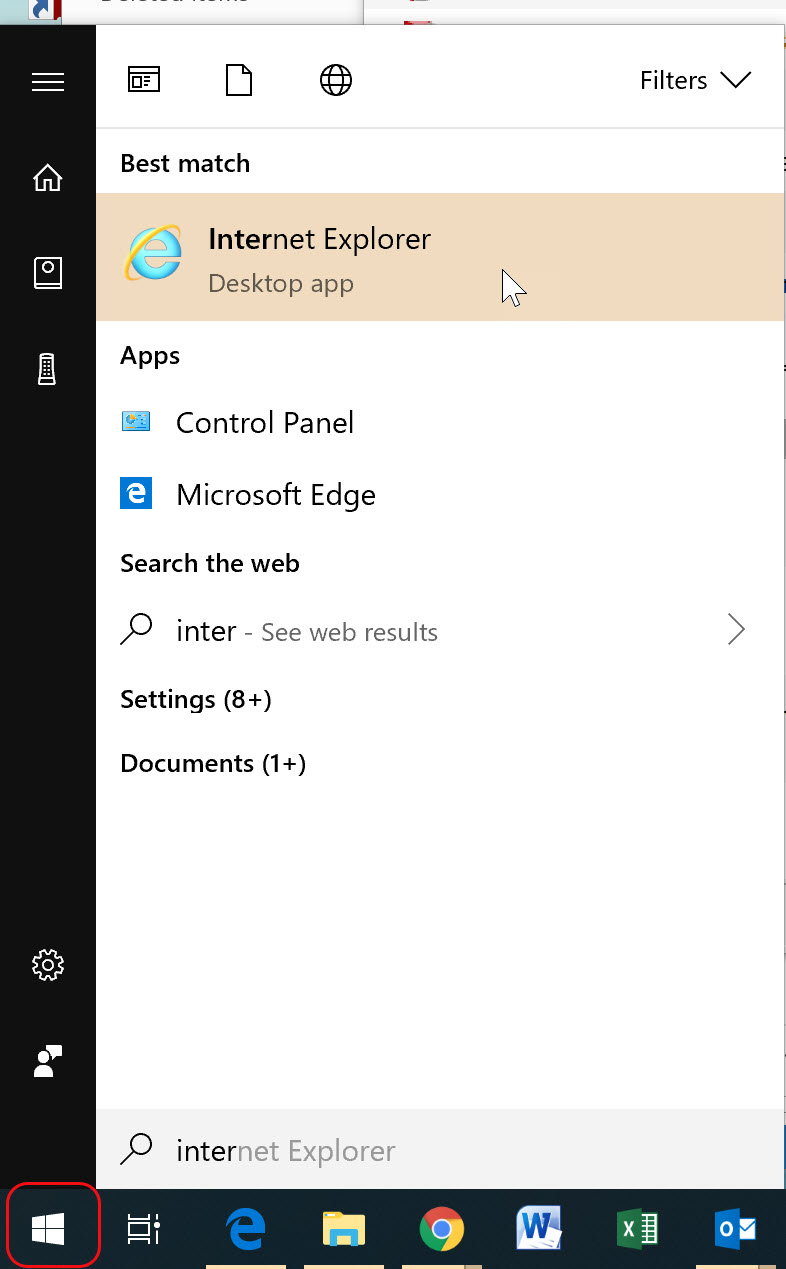
- While on Internet Explorer, press CTRL + SHIFT + DELETE keys. The Delete Browsing History window will appear.
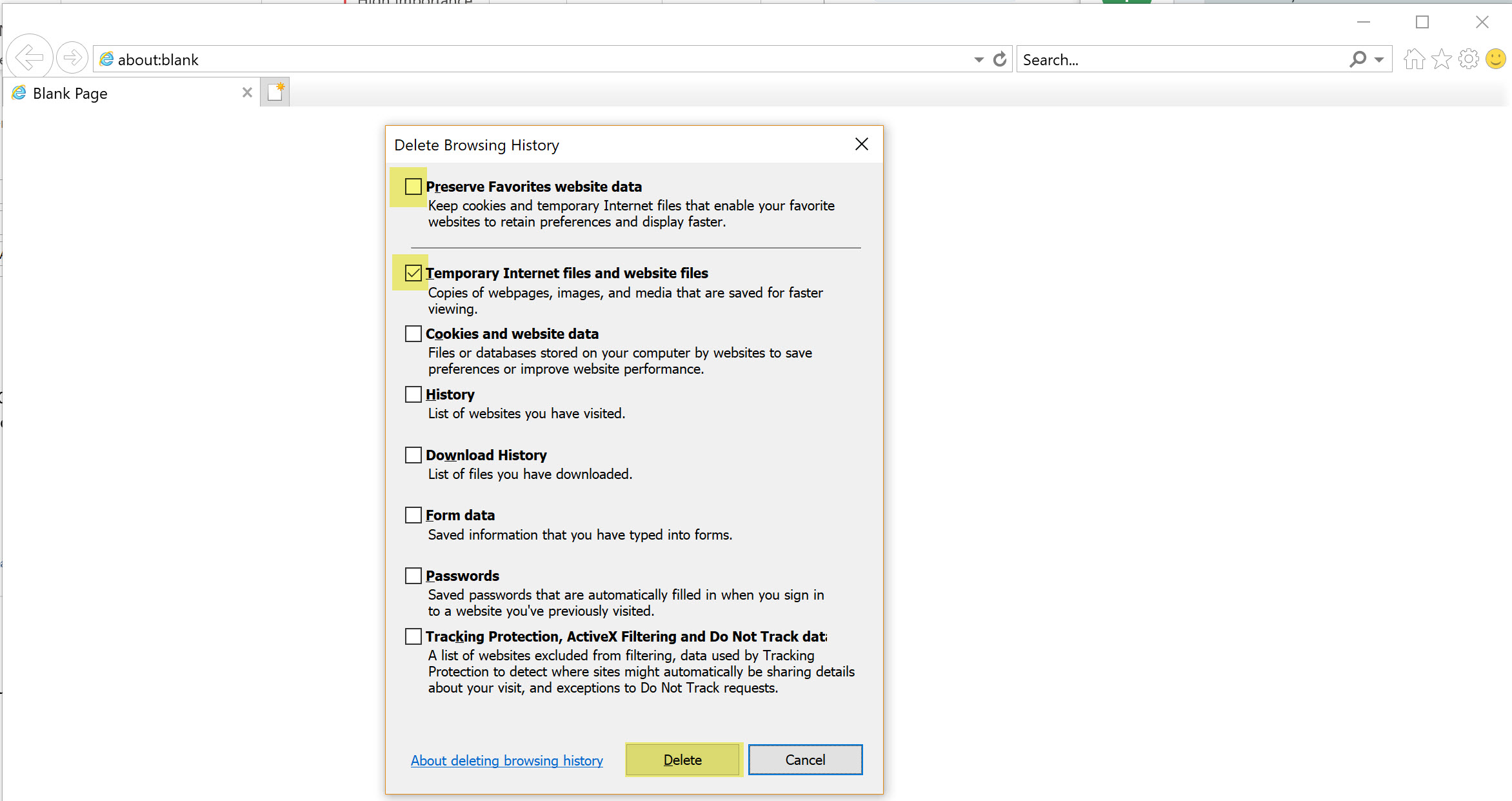
- Make sure that ‘Preserve Favorite website data‘ is not checked. (It may be checked by default.)
- Select Temporary Internet files and website files (make sure it is checked ON).
- Click Delete.
- You can close Internet Explorer now.
KBA-01541; Last updated: May 13, 2019 at 13:38 pm