Question:
How do I enable Google Authentication for my site?
How do I disable Google Authentication for everyone on my site?
How do I hide the Sign in with Google button on the login page?
Answer:
- Use the sfPMS | Password tab in ICTool.
- Look for the Enable Login Using Google Account checkbox. If this is checked, the Sign in with Google button will appear; otherwise it will not. This option applies to your entire site
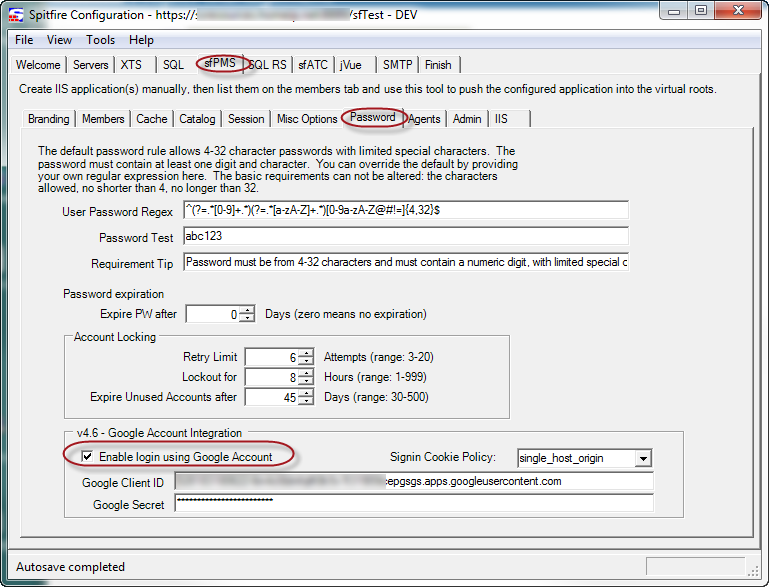
- Go to the Finish tab to republish the site if you change this setting.
Additional Comments:
The Google API Client ID and secret are also on the bottom of this page. The Google API console must be configured to recognize the site or sites from which authentication will take place. See KBA-01615: Google Authentication Redirect URI
KBA-01623; Last updated: September 19, 2017 at 13:13 pm;
Keywords: none