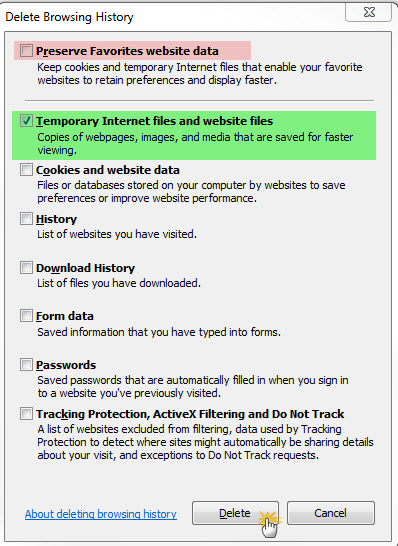Question:
How do I clear the cache in Chrome or Edge? How do I clear the IE cache in Internet Explorer 11?
Answer:
- Open your browser
- Press CTRL+SHIFT+DELETE
- A dialog will display
Chrome Dialog:
- In the Clear browsing data dialog, uncheck everything except “Cached images and files”
- Click the Clear data button.
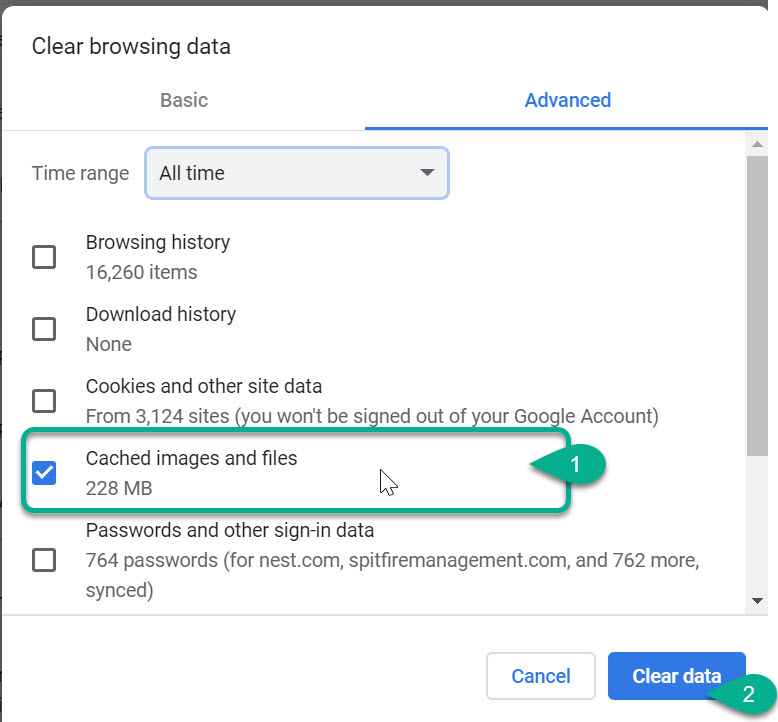
IE Dialog:
- In the Delete Browsing History dialog, uncheck everything except “Temporary Internet files and website files”
- Click the DELETE button.
Alternatives:
We recognize that there are other ways to open the dialog, and other tools that will clear the IE Cache.
Additional Comments:
Be sure “Preserve Favorites website data” is unchecked. Since you likely use sfPMS often, IE thinks it is one of your favorites.
You may also wish to make sure that your sfPMS site URL is in the IE intranet zone. See KBA 01047 and the security tab of the IE Internet Options dialog.
KBA-01638; Last updated: May 26, 2020 at 9:41 am;
Keywords: none