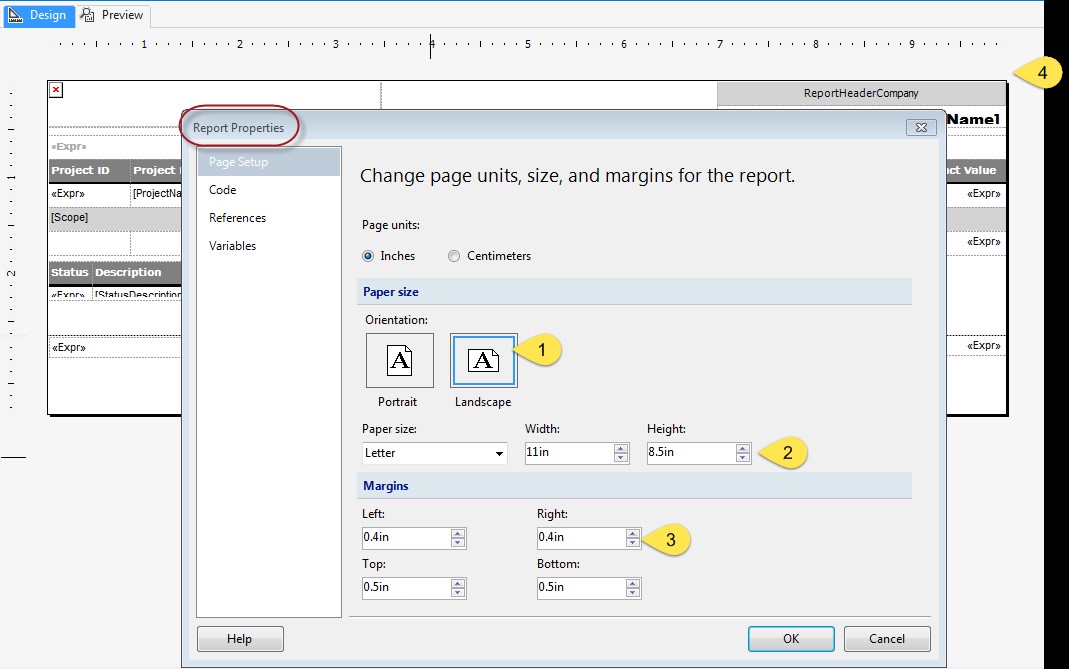Purpose & Scope:
When working on custom reports, you should keep in mind that report objects must all fit within the page layout that has been set up in order for the report to render correctly as a PDF.
Things to Check:
In Report Properties
- Is the Orientation Landscape?
- Is the Paper size correct?
- Are the margins correct and sufficient?
In Report Layout
- Does the right-most object in the layout end at or before the paper width minus the margin? Even if there is just white space beyond the width, the rendered PDF will start to have blank (or mostly blank) pages.
Additional Comments:
KBA-01648; Last updated: October 18, 2016 at 11:26 am