Question:
I have documents to be routed via email that seem to be stuck in the outbound queue. When I check the Outbound Queue tab on the Diagnostics page, I find alerts that say Unable to send email…. Mailbox unavailable. The server response was: too many connections from your IP (rate controlled). What does this message mean?
Answer:
The message means that your SMTP server is blocking outbound email because it thinks someone is abusing email. Other messages you might see for this same issue are
- User spitfire@yourdomain.net has exceeded their send quota
- You have reached a limit for sending email
- You reached a Gmail sending limit
Your email service provider should have some way of specifying that certain email addresses (or IPs) are allowed to send perhaps 1000 emails a day instead of the default (that may be only 200 or 500). You need to change that default to allow the greater volume of emails. For example, see this answer from Google.
Additional Comments:
If you want to verify which emails were sent out, use the Admin | Email Sent report. If you want to list email routees whose emails have not been sent, use the Admin | Email Alerts by Address report or the Outbound Queue tab on the Diagnostic Tools page.
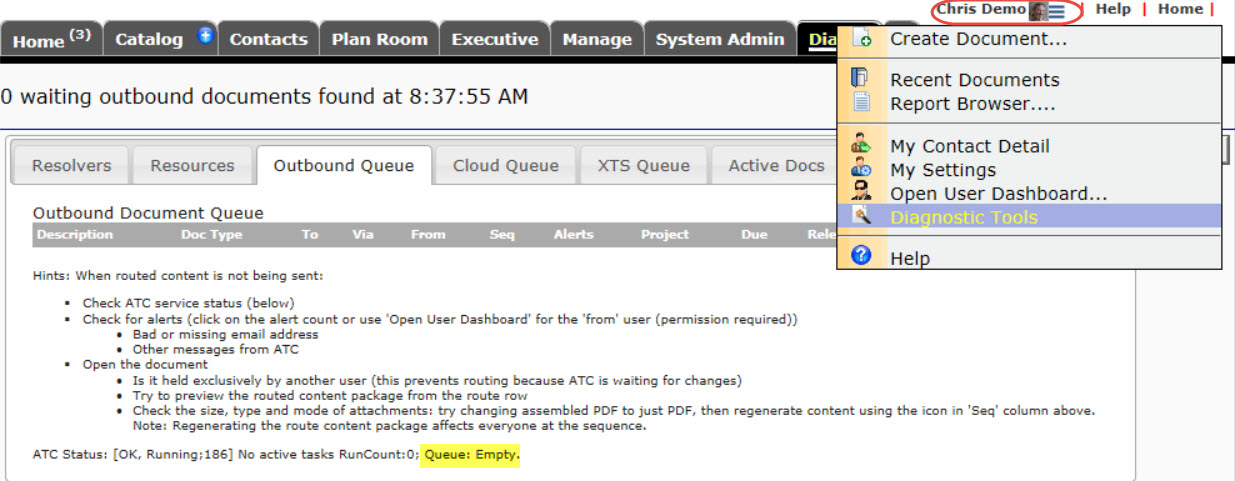
KBA-01671; Last updated: October 25, 2016 at 7:49 am
