Question:
Although a Commitment indicates that a compliance item is out of compliance, a Compliance Notification document was never sent. Why not?
Answer:
There are a number of reasons why someone might not received a Compliance Notification document. The following checklist contains questions you can use to help you figure out the why.
- Is the Commitment still In Process?
Until the document is Committed, all compliance messages are informational only and no Compliance Notification documents are sent. - Is the compliance item really out of compliance?
You can check the Compliance tab on the Commitment to see which compliance item is out of compliance. - Is that compliance item site-active and set to notify?
You can review the Compliance Types tool on the System Admin Dashboard
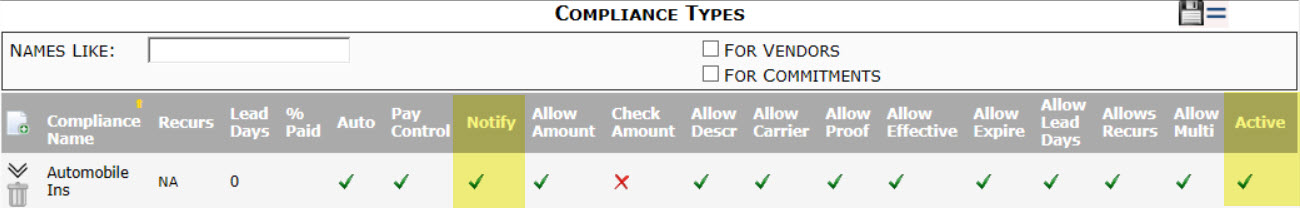
- Is the Compliance Notification Doc type site-active?
You can review Doc types on the Doc Types tool on the System Admin Dashboard. If Compliance Notification does not appear when you filter for it, click the Show Inactive Doc Types checkbox to edit Compliance Notification and make it Site Active.
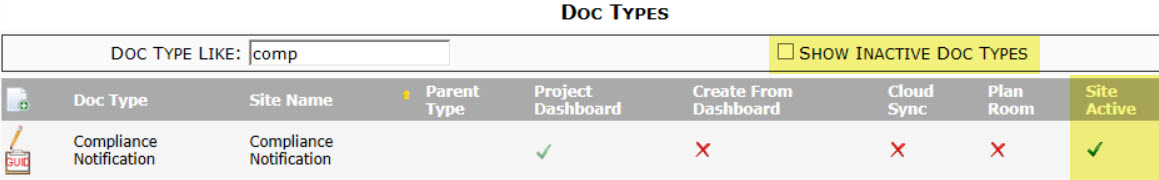
- Is there a predefined route for Compliance Notification documents and is the expected person/role on that route?
You can review predefined routes in the Routes tool on the Manage Dashboard. - Is Pay Control set to WARN?
If there is a Pay Control field on the document or related document (e.g. Pay Request), and it is set to Warn, compliance messages are considered warning only and no Compliance Notification documents are sent. Only if Pay Control = Block or Auto will Compliance Notification documents be sent out.
KBA-01700; Last updated: November 8, 2017 at 10:14 am
