Question
I was trying to apply a filter in BFA and got the message:
Column location on the setup worksheet = Zero
What does that message mean and what should I do?
Answer
When the filter you selected relies on a column of information that does not currently have a configured display location, you will see such a message.
To correct this:
- Go to the setup worksheet in your BFA workbook.
- For the column in question, assign a display location greater than zero and set the column to visible.
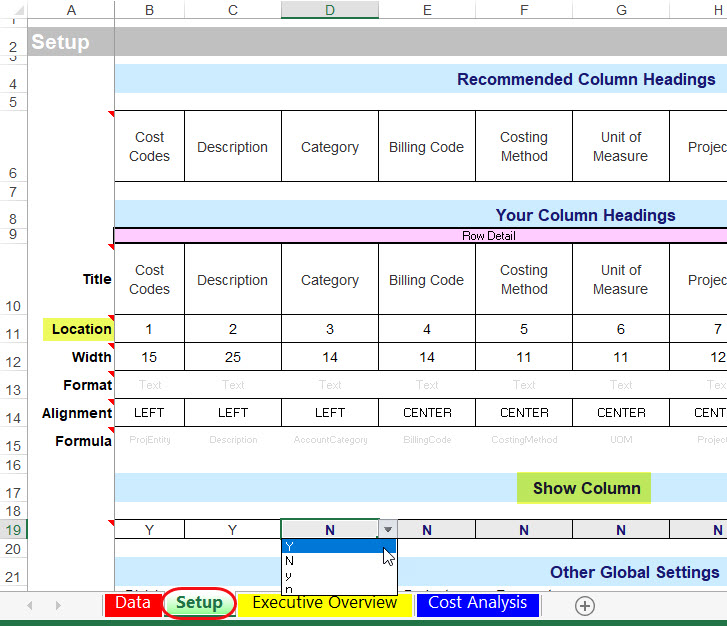
- Save the new setup.
- Close the BFA workbook. The next time you open the BFA workbook in the same mode (Budget, Forecast or Project Analysis), you should be able to proceed without getting that message.
Additional Comments:
If you use the Save Settings option to save your settings, these changes will be for your local workstation only and for the current mode only. If the intention is to make the change for everyone on the site, the System Administrator should make visible the row on site settings.
KBA-01743; Last updated: June 27, 2018 at 8:45 am
