Question:
When one of our users tries to access a report from the Report Browser they get the message There are no reports available (or you do not have permission). But I think the user does have permission. Why does this message appear?
Answer:
- It is always a good idea to double-check if the user actually has permission for the reports wanted on the Report Browser. You should check the roles against the Report Folders tool, keeping in mind that roles must either be global or project (unassigned) in order to give access to reports. See “Permission to Use Reports“.
- Check if others at your company are getting the same message or if some people (including yourself) can get to the report.
If no one can access reports:- Make sure that the SQL Report Server is up and running. If you are connected to your corporate network, the sfPMS System Information has a link to SQL Report Manager. Otherwise, check with your SQL administrator. Make sure you can access Report Manager and run a simple report in the Native SSRS application.
- If you do have the proper access and SQL Report Server is operational, the reason you are seeing this message may be because there was a “hiccup” between SSRS and the web application (particularly prior to build 2017.0.6774). If that is the case you have two options:
- Wait until tomorrow, when this problem should resolve itself or
- Recycle the IIS application. Important: all users should be logged out before the IIS application is recycled!
- If recycling the web application does not do the trick, open SSRS report manager to verify reports are that SSRS is healthy and that reports are working inside native SSRS. There is a link to report manager on the System Information page.
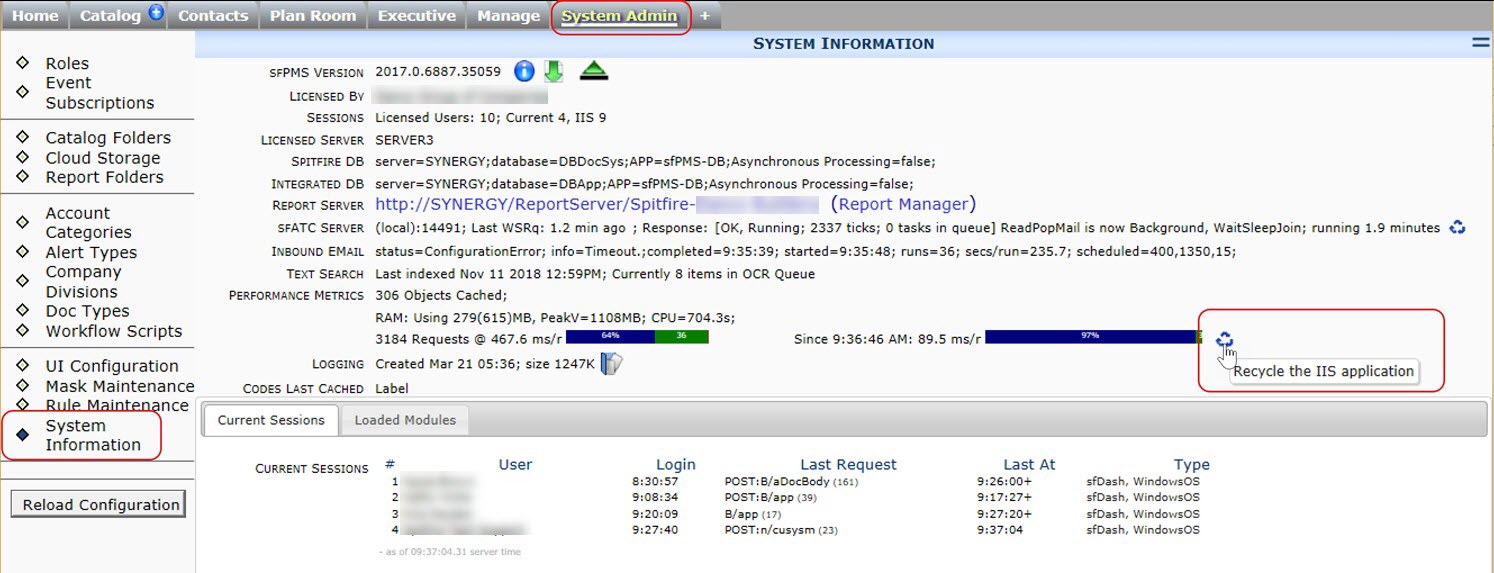
- If others can access the report, but the user cannot, try the following:
- Open the Diagnostic Tools.
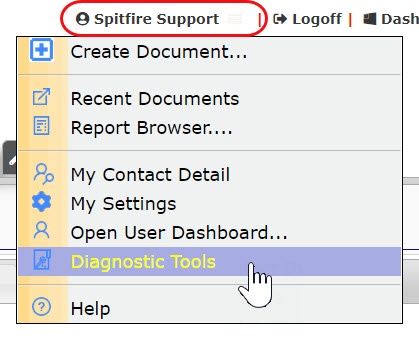
- Type sfReportServerItemList in the Cache Key field then click the Flush button.
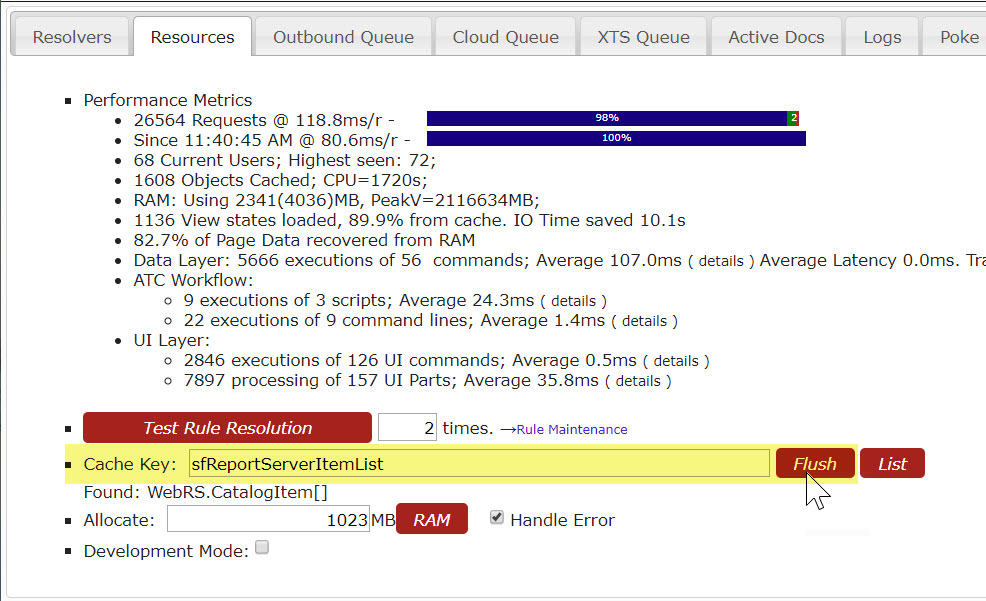
- Have the user log out and back in and try to access the report again.
- Open the Diagnostic Tools.
KBA-01750; Last updated: June 4, 2020 at 15:52 pm keywords: can’t access reports
