Question:
My Period Distribution workbook displays many rows of information. Are there filters I can use to display less rows?
Answer:
Yes. On the Spitfire Menu, there are two filter options: Show All/Undistributed Rows and Filter By Type.
Note: In V23, the Period Distribution Doc type was renamed Project Cash Flow and the Period Distribution (PD) workbook was renamed Project Cash Flow (PCF) workbook.
Show All/Undistributed Rows:
- Use this toggle to view just the rows with undistributed amounts, and then to view all rows again.
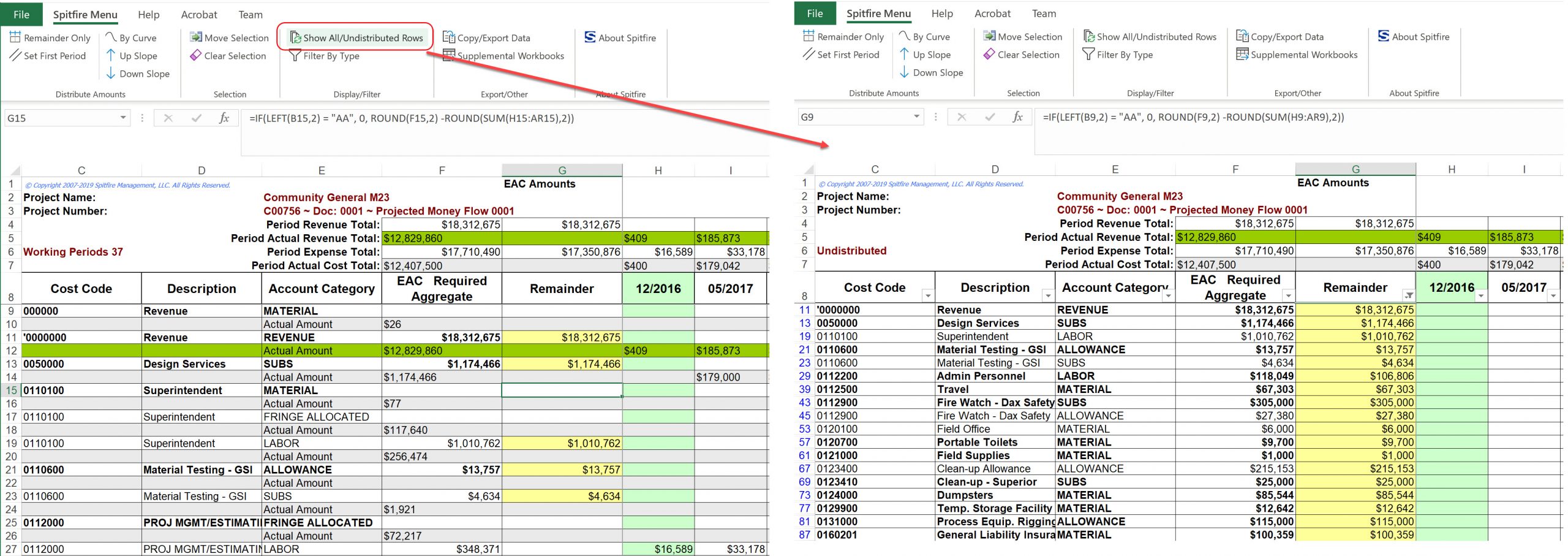
Filter By Type:
- Use this option to filter by Revenue only or Expense only. When you select the option, a dialog box appears. Selecting Both in effect turns off the filter.
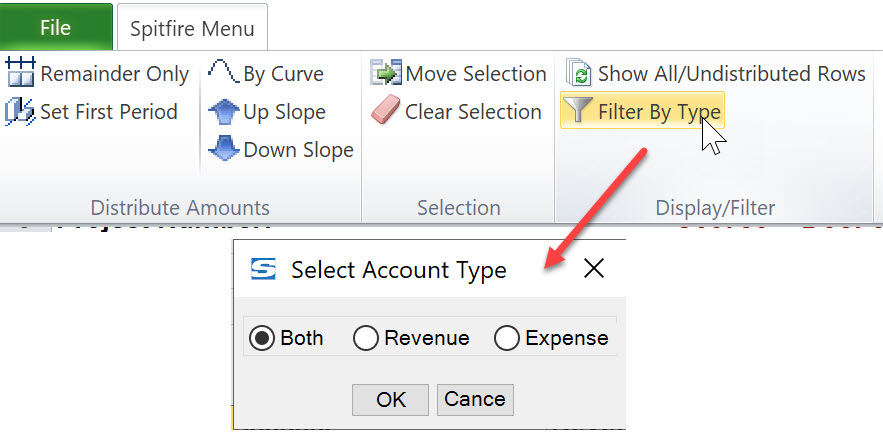
- When the worksheet is filtered by type, the type is indicated on row 6.
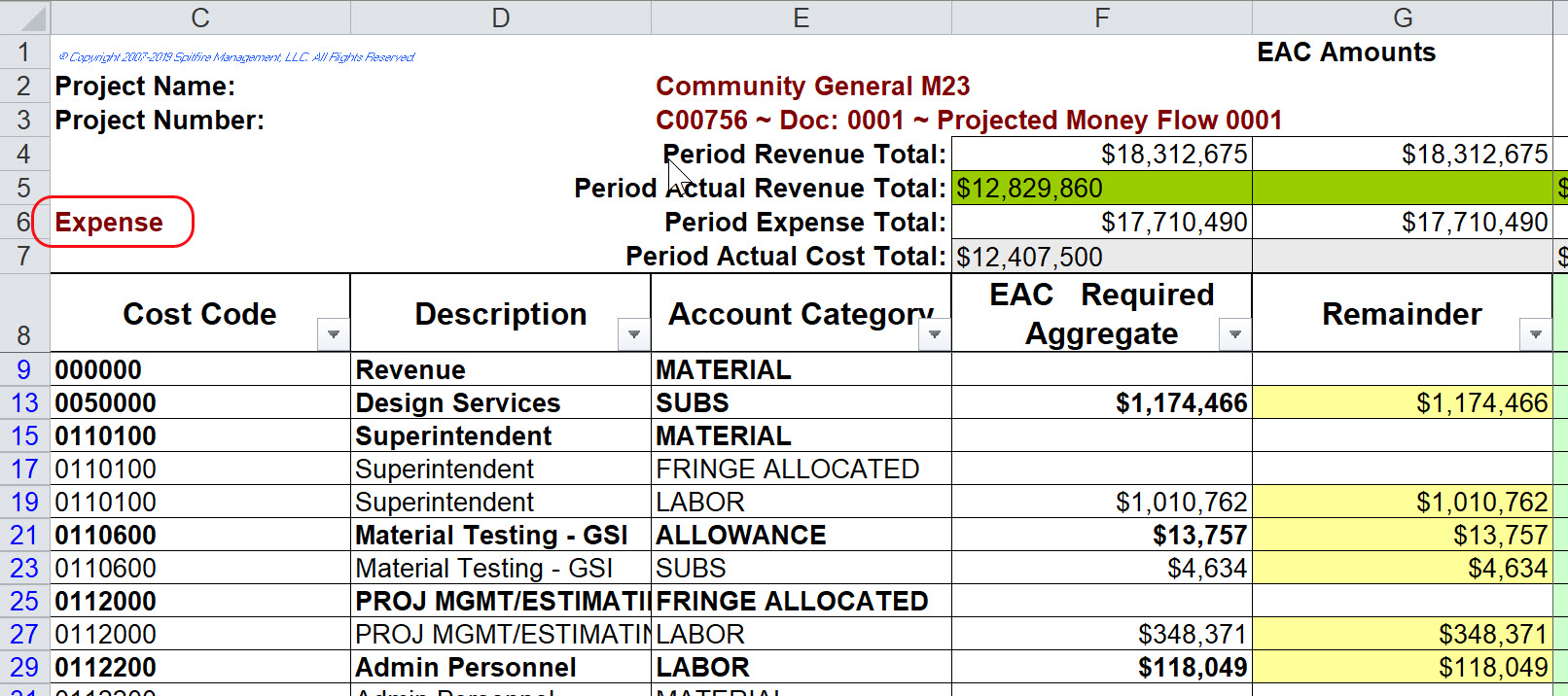
Note:
The option to Show All/ Undistributed Rows shows both revenue and expense rows; however, if you select Show All/ Undistributed Rows then Filter by Type, just those rows of the appropriate type and undistributed amounts will be visible.
For Related Information:
See Period Distribution: An Overview
KBA-01774; Last updated: June 12, 2023 at 12:28 pm