Question:
Is there a way to see what changes have been made to a rule and by whom?
Answer:
Yes. You can see history on a particular rule. Also, the Admin | Configuration Changes report indicates changes in the Rule Maintenance tool between two dates.
To see changes on a particular rule:
- Get to the rule row and click the history icon.
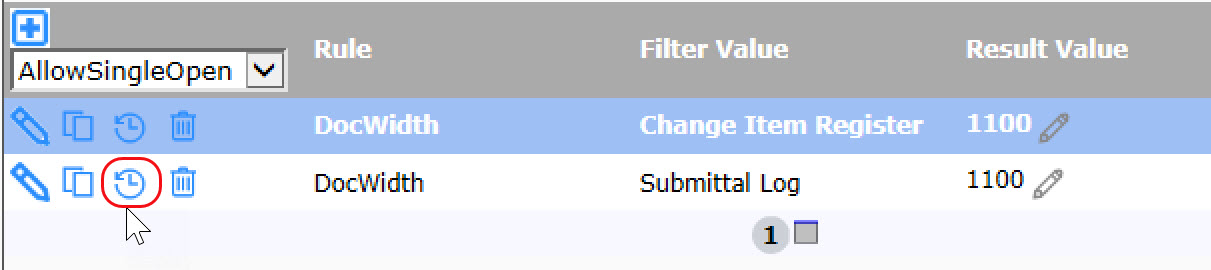
- The Spitfire Change History Exploration and Search Tool (sfCHEST) window will open. You can see the date and time a change was made as well as who made the change. For example:
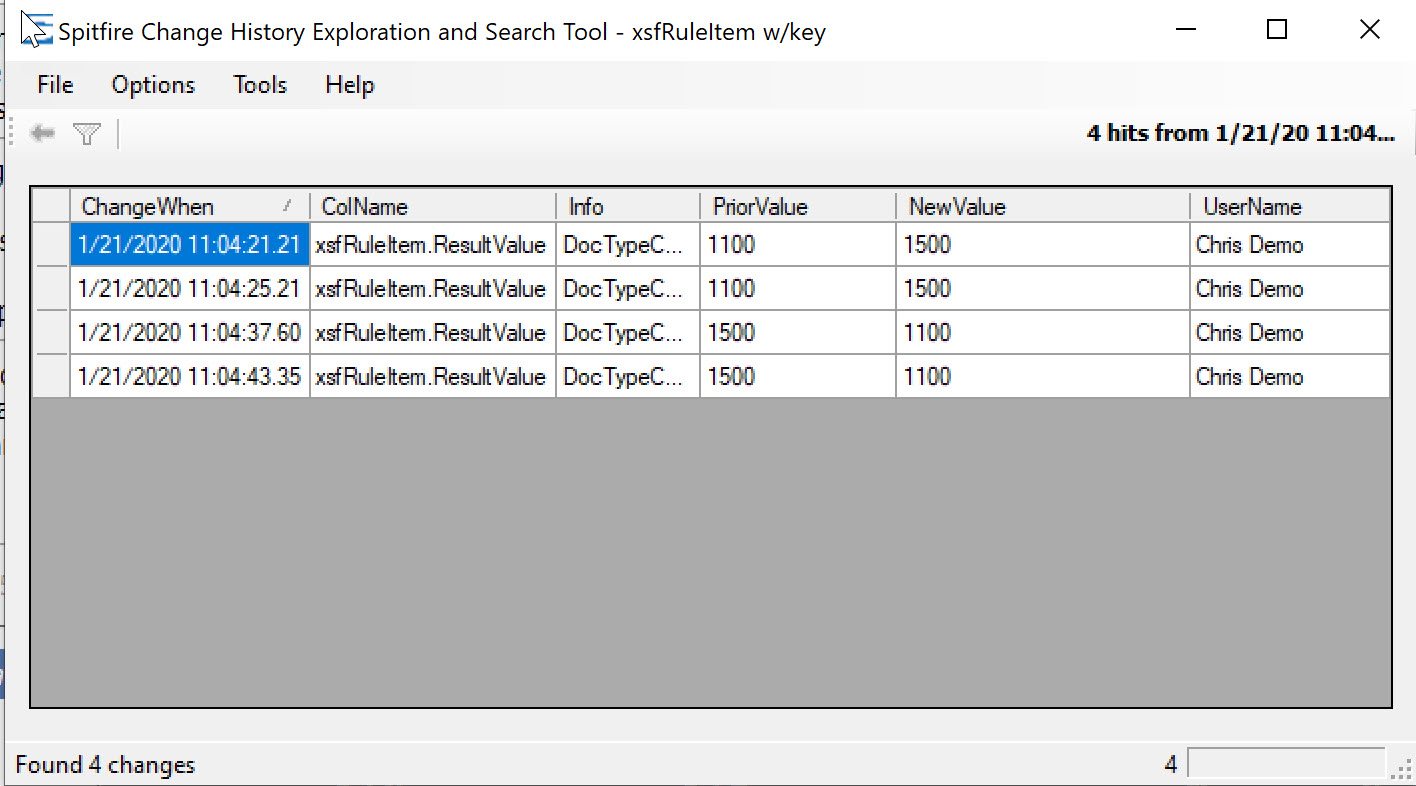
KBA-01788; Last updated: February 18, 2020 at 9:38 am
