Question:
When I try to approve my Pay Request, I get a message telling me that prior payment requests are outstanding. What does this mean and what should I do?
Answer:
Spitfire expects the Pay Requests for a particular Commitment to be approved in order (Pay Request #1 then Pay Request #2 then Pay Request #3, etc.). If you are trying to approve a Pay Request and there are previous Pay Requests for that Commitment still In Process, you will get a message telling you which prior Pay Requests have not yet been approved.
What you do next depends on the situation.
If the prior Pay Request(s) should have been approved first:
- Open the prior Pay Requests and approve them first, then go back to the Pay Request that gave you the message. This time the message should not appear.
If the prior Pay Request(s) should be canceled:
- If you realize that the prior Pay Requests are no longer needed, open them then cancel them, then go back to the Pay Request that gave you the message. This time the message should not appear.
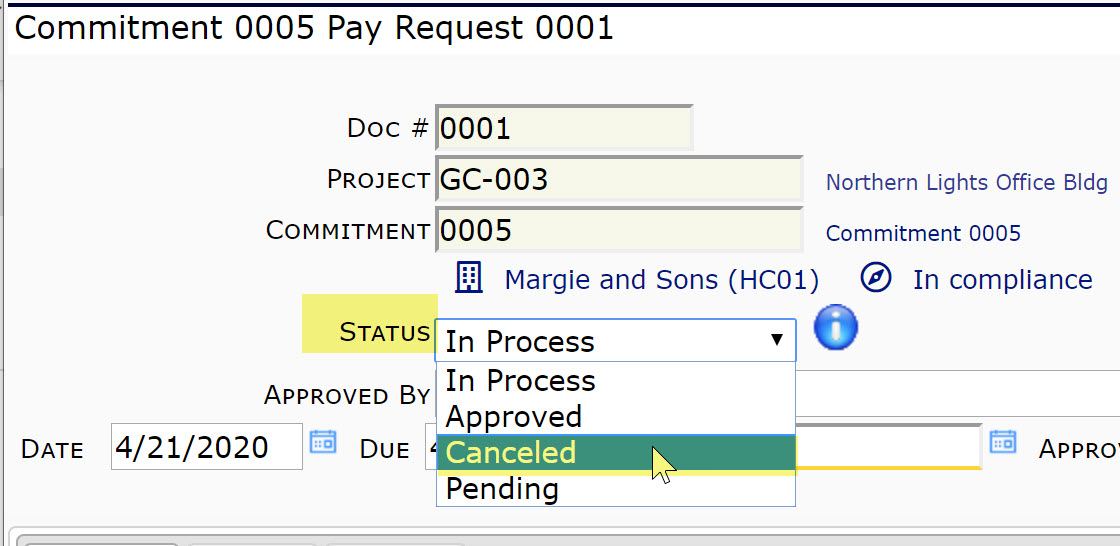
If the prior Pay Request(s) are needed and you purposefully want to approve out of order:
- Open the prior Pay Requests and set the Pay Control to Block. This indicates to the system that the Pay Request is being skipped for now. Then go back to the Pay Request that gave you the message. This time the message should not appear.
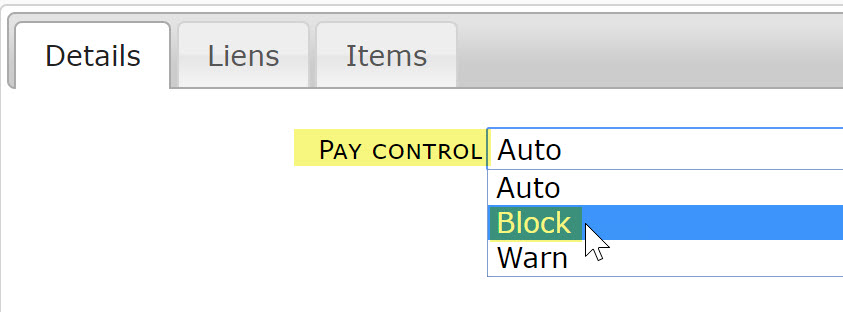
- When you are ready to approve the prior Pay Requests, change the Pay Control back to Auto first.
- Keep in mind that you are responsible for reviewing payment caps and other overall appropriateness of the payment when it is later released out of order.
Additional Information
See BudgetConifg | ValidateOrder to enable or disable this feature.
KBA-01795; Last updated: April 21, 2020 at 12:18 pm Keyword: Pay Request
