Problem:
Sometimes, even when you have configured everything correctly (see KBA-01800), Microsoft Excel files still won’t open in Spitfire. An error message or log file includes the following:
INFO:HKLM\SOFTWARE\Spitfire\Dashboard:ExcelExcelPath is not set, defaulted to EXCEL.EXE
<!!!> Error during Timer event: System.ComponentModel.Win32Exception (0x80004005): The system cannot find the file specified
-or-
<!!!> Error during Timer event: System.ComponentModel.Win32Exception (0x80004005): The file cannot be accessed by the system
Solution:
- Open Excel outside of Spitfire.
- Right-click on the Excel icon on your taskbar (see image below).
- Right-click on the Excel option in the pop-up menu.
- Select Properties.
- Copy what appears in the Target field to your clipboard.
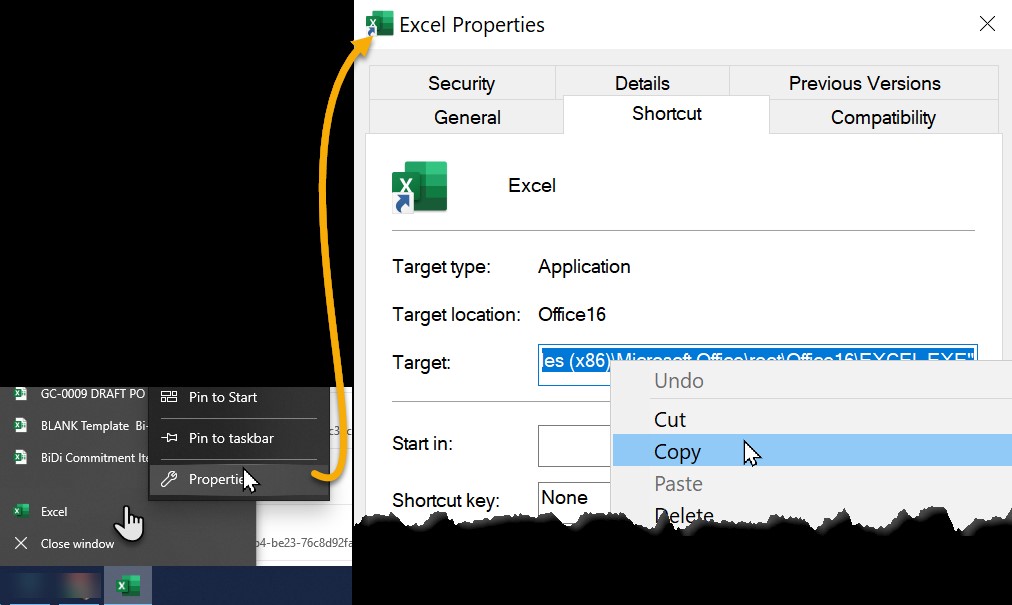
- Open the Windows tool Registry Editor (admin access required).
- Navigate to HKEY_LOCAL_MACHINE\SOFTWARE\WOW6432Node\Spitfire\Dashboard. Important: be sure to use the WOW6432Node path!
- Right-click in white space on the right panel.
- Select NEW and then String Value.
- Name the value ExcelExecPath (and press Enter).
- Double-click on ExcelExecPath and paste in the value from step 2C above.
- Close the dialogs and Excel.
- Close sfLink (see instructions in KBA-01800).
- Go back into Spitfire and retest.
If Excel still does not open, contact support@spitfiremanagement.com.
KBA-01822; Last updated: June 2, 2022 at 19:51 pm
