Question:
Sometimes, when I try to open a Word or Excel file in Spitfire, the file does not open, even though the lock icon indicates that it is “checked out.” Instead I see a message about running different versions of Spitfire. What does that message mean and what should I do to open my file?
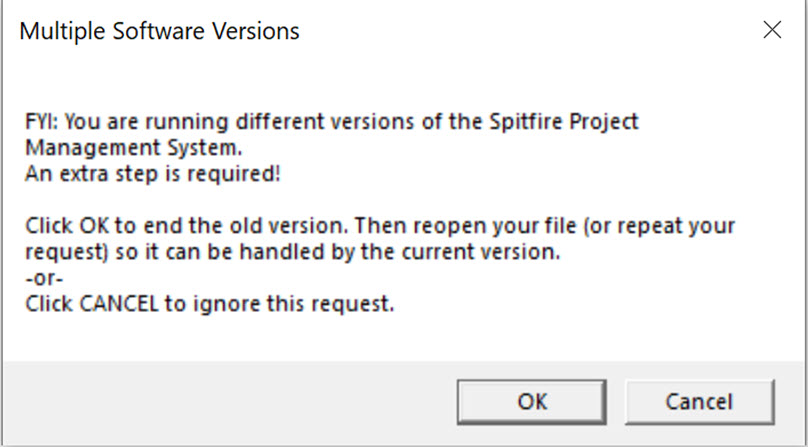
Answer:
The message appears when you have gone from one version of Spitfire to another. For example, if your production site is on V2020 and your test site is on V2021 and you opened a Word or Excel file in V2020 and then went to test something in V2021, you would get that message when you tried to open Word or Excel in V2021. Spitfire knows that the version you used when last opening a Microsoft file is different and is letting you know that an extra step is required now.
- If you realize that you need to finish something in Word or Excel on your original version, click Cancel to stop working in the new version, then go back to your original version to finish what you need to do with Word or Excel.
- Otherwise, click the OK button so that Spitfire knows to switch to the other version, then click the icon to open Word or Excel again. This time the file should open.
Additional Information
This message comes from sfLink. You can manually close sfLink from the system tray.
KBA-01823; Last updated: April 7, 2022 at 12:09 pm
